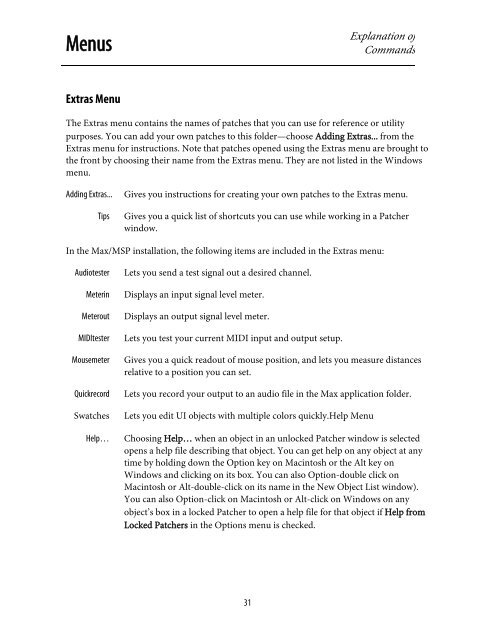Getting Started - Peabody Computer Music
Getting Started - Peabody Computer Music
Getting Started - Peabody Computer Music
You also want an ePaper? Increase the reach of your titles
YUMPU automatically turns print PDFs into web optimized ePapers that Google loves.
MenusExplanation ofCommandsExtras MenuThe Extras menu contains the names of patches that you can use for reference or utilitypurposes. You can add your own patches to this folder—choose Adding Extras... from theExtras menu for instructions. Note that patches opened using the Extras menu are brought tothe front by choosing their name from the Extras menu. They are not listed in the Windowsmenu.Adding Extras...TipsGives you instructions for creating your own patches to the Extras menu.Gives you a quick list of shortcuts you can use while working in a Patcherwindow.In the Max/MSP installation, the following items are included in the Extras menu:AudiotesterMeterinMeteroutMIDItesterMousemeterQuickrecordSwatchesHelp…Lets you send a test signal out a desired channel.Displays an input signal level meter.Displays an output signal level meter.Lets you test your current MIDI input and output setup.Gives you a quick readout of mouse position, and lets you measure distancesrelative to a position you can set.Lets you record your output to an audio file in the Max application folder.Lets you edit UI objects with multiple colors quickly.Help MenuChoosing Help… when an object in an unlocked Patcher window is selectedopens a help file describing that object. You can get help on any object at anytime by holding down the Option key on Macintosh or the Alt key onWindows and clicking on its box. You can also Option-double click onMacintosh or Alt-double-click on its name in the New Object List window).You can also Option-click on Macintosh or Alt-click on Windows on anyobject’s box in a locked Patcher to open a help file for that object if Help fromLocked Patchers in the Options menu is checked.31