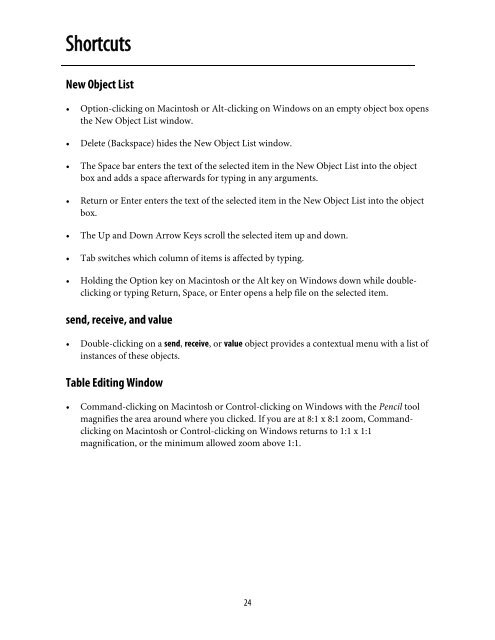Getting Started - Peabody Computer Music
Getting Started - Peabody Computer Music
Getting Started - Peabody Computer Music
Create successful ePaper yourself
Turn your PDF publications into a flip-book with our unique Google optimized e-Paper software.
ShortcutsNew Object List• Option-clicking on Macintosh or Alt-clicking on Windows on an empty object box opensthe New Object List window.• Delete (Backspace) hides the New Object List window.• The Space bar enters the text of the selected item in the New Object List into the objectbox and adds a space afterwards for typing in any arguments.• Return or Enter enters the text of the selected item in the New Object List into the objectbox.• The Up and Down Arrow Keys scroll the selected item up and down.• Tab switches which column of items is affected by typing.• Holding the Option key on Macintosh or the Alt key on Windows down while doubleclickingor typing Return, Space, or Enter opens a help file on the selected item.send, receive, and value• Double-clicking on a send, receive, or value object provides a contextual menu with a list ofinstances of these objects.Table Editing Window• Command-clicking on Macintosh or Control-clicking on Windows with the Pencil toolmagnifies the area around where you clicked. If you are at 8:1 x 8:1 zoom, Commandclickingon Macintosh or Control-clicking on Windows returns to 1:1 x 1:1magnification, or the minimum allowed zoom above 1:1.24