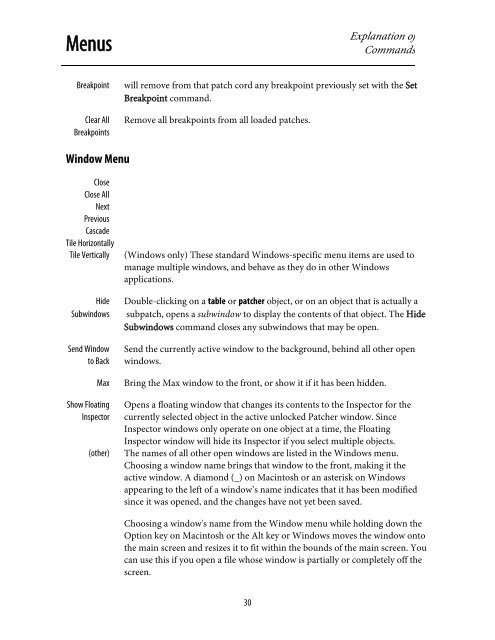Getting Started - Peabody Computer Music
Getting Started - Peabody Computer Music
Getting Started - Peabody Computer Music
You also want an ePaper? Increase the reach of your titles
YUMPU automatically turns print PDFs into web optimized ePapers that Google loves.
MenusExplanation ofCommandsBreakpointClear AllBreakpointswill remove from that patch cord any breakpoint previously set with the SetBreakpoint command.Remove all breakpoints from all loaded patches.Window MenuCloseClose AllNextPreviousCascadeTile HorizontallyTile Vertically(Windows only) These standard Windows-specific menu items are used tomanage multiple windows, and behave as they do in other Windowsapplications.Hide Double-clicking on a table or patcher object, or on an object that is actually aSubwindows subpatch, opens a subwindow to display the contents of that object. The HideSubwindows command closes any subwindows that may be open.Send Windowto BackMaxShow FloatingInspector(other)Send the currently active window to the background, behind all other openwindows.Bring the Max window to the front, or show it if it has been hidden.Opens a floating window that changes its contents to the Inspector for thecurrently selected object in the active unlocked Patcher window. SinceInspector windows only operate on one object at a time, the FloatingInspector window will hide its Inspector if you select multiple objects.The names of all other open windows are listed in the Windows menu.Choosing a window name brings that window to the front, making it theactive window. A diamond (_) on Macintosh or an asterisk on Windowsappearing to the left of a window’s name indicates that it has been modifiedsince it was opened, and the changes have not yet been saved.Choosing a window's name from the Window menu while holding down theOption key on Macintosh or the Alt key or Windows moves the window ontothe main screen and resizes it to fit within the bounds of the main screen. Youcan use this if you open a file whose window is partially or completely off thescreen.30