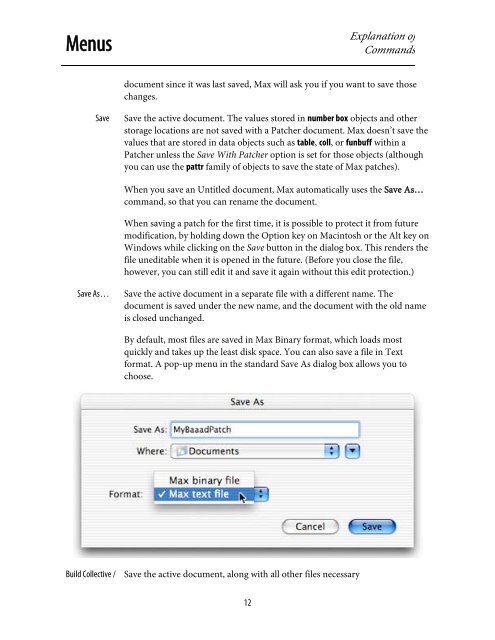Getting Started - Peabody Computer Music
Getting Started - Peabody Computer Music
Getting Started - Peabody Computer Music
Create successful ePaper yourself
Turn your PDF publications into a flip-book with our unique Google optimized e-Paper software.
MenusExplanation ofCommandsdocument since it was last saved, Max will ask you if you want to save thosechanges.SaveSave the active document. The values stored in number box objects and otherstorage locations are not saved with a Patcher document. Max doesn’t save thevalues that are stored in data objects such as table, coll, or funbuff within aPatcher unless the Save With Patcher option is set for those objects (althoughyou can use the pattr family of objects to save the state of Max patches).When you save an Untitled document, Max automatically uses the Save As…command, so that you can rename the document.When saving a patch for the first time, it is possible to protect it from futuremodification, by holding down the Option key on Macintosh or the Alt key onWindows while clicking on the Save button in the dialog box. This renders thefile uneditable when it is opened in the future. (Before you close the file,however, you can still edit it and save it again without this edit protection.)Save As…Save the active document in a separate file with a different name. Thedocument is saved under the new name, and the document with the old nameis closed unchanged.By default, most files are saved in Max Binary format, which loads mostquickly and takes up the least disk space. You can also save a file in Textformat. A pop-up menu in the standard Save As dialog box allows you tochoose.Build Collective /Save the active document, along with all other files necessary12