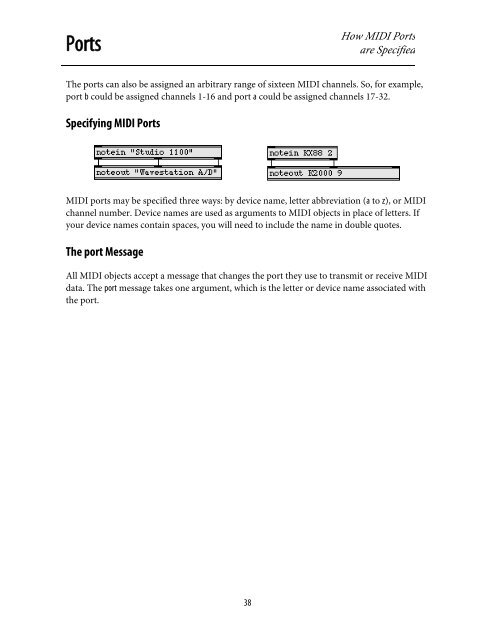Getting Started - Peabody Computer Music
Getting Started - Peabody Computer Music
Getting Started - Peabody Computer Music
Create successful ePaper yourself
Turn your PDF publications into a flip-book with our unique Google optimized e-Paper software.
PortsHow MIDI Portsare SpecifiedThe ports can also be assigned an arbitrary range of sixteen MIDI channels. So, for example,port b could be assigned channels 1-16 and port a could be assigned channels 17-32.Specifying MIDI PortsMIDI ports may be specified three ways: by device name, letter abbreviation (a to z), or MIDIchannel number. Device names are used as arguments to MIDI objects in place of letters. Ifyour device names contain spaces, you will need to include the name in double quotes.The port MessageAll MIDI objects accept a message that changes the port they use to transmit or receive MIDIdata. The port message takes one argument, which is the letter or device name associated withthe port.38