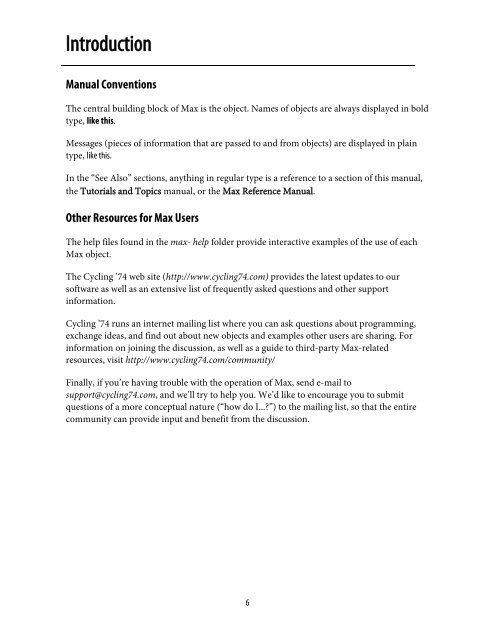Getting Started - Peabody Computer Music
Getting Started - Peabody Computer Music
Getting Started - Peabody Computer Music
Create successful ePaper yourself
Turn your PDF publications into a flip-book with our unique Google optimized e-Paper software.
IntroductionManual ConventionsThe central building block of Max is the object. Names of objects are always displayed in boldtype, like this.Messages (pieces of information that are passed to and from objects) are displayed in plaintype, like this.In the “See Also” sections, anything in regular type is a reference to a section of this manual,the Tutorials and Topics manual, or the Max Reference Manual.Other Resources for Max UsersThe help files found in the max- help folder provide interactive examples of the use of eachMax object.The Cycling ’74 web site (http://www.cycling74.com) provides the latest updates to oursoftware as well as an extensive list of frequently asked questions and other supportinformation.Cycling ’74 runs an internet mailing list where you can ask questions about programming,exchange ideas, and find out about new objects and examples other users are sharing. Forinformation on joining the discussion, as well as a guide to third-party Max-relatedresources, visit http://www.cycling74.com/community/Finally, if you’re having trouble with the operation of Max, send e-mail tosupport@cycling74.com, and we’ll try to help you. We’d like to encourage you to submitquestions of a more conceptual nature (“how do I...?”) to the mailing list, so that the entirecommunity can provide input and benefit from the discussion.6