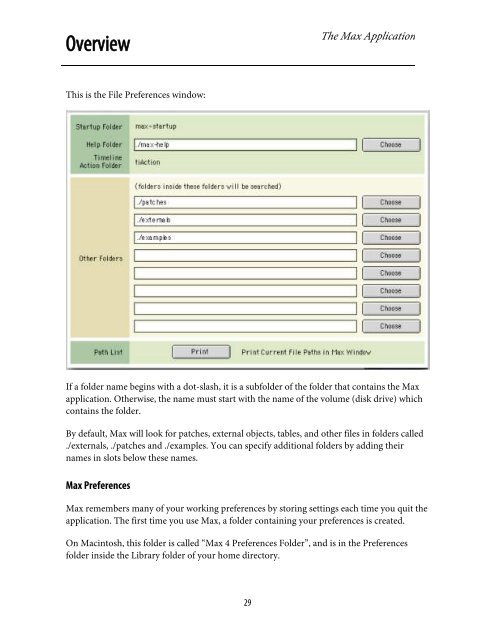Getting Started - Peabody Computer Music
Getting Started - Peabody Computer Music
Getting Started - Peabody Computer Music
You also want an ePaper? Increase the reach of your titles
YUMPU automatically turns print PDFs into web optimized ePapers that Google loves.
OverviewThe Max ApplicationThis is the File Preferences window:If a folder name begins with a dot-slash, it is a subfolder of the folder that contains the Maxapplication. Otherwise, the name must start with the name of the volume (disk drive) whichcontains the folder.By default, Max will look for patches, external objects, tables, and other files in folders called./externals, ./patches and ./examples. You can specify additional folders by adding theirnames in slots below these names.Max PreferencesMax remembers many of your working preferences by storing settings each time you quit theapplication. The first time you use Max, a folder containing your preferences is created.On Macintosh, this folder is called “Max 4 Preferences Folder”, and is in the Preferencesfolder inside the Library folder of your home directory.29