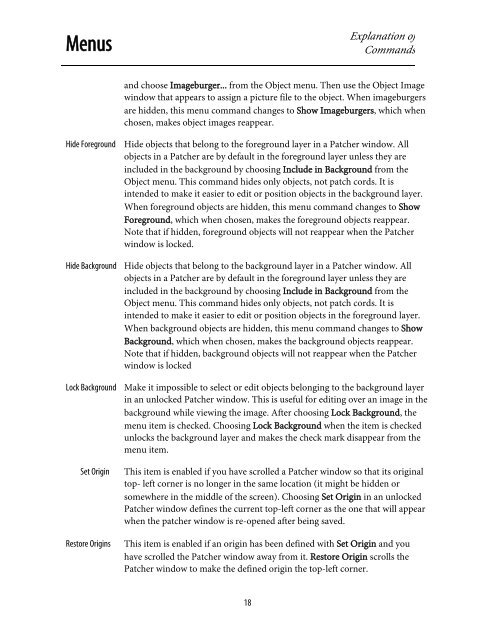Getting Started - Peabody Computer Music
Getting Started - Peabody Computer Music
Getting Started - Peabody Computer Music
Create successful ePaper yourself
Turn your PDF publications into a flip-book with our unique Google optimized e-Paper software.
MenusExplanation ofCommandsand choose Imageburger... from the Object menu. Then use the Object Imagewindow that appears to assign a picture file to the object. When imageburgersare hidden, this menu command changes to Show Imageburgers, which whenchosen, makes object images reappear.Hide ForegroundHide BackgroundLock BackgroundSet OriginRestore OriginsHide objects that belong to the foreground layer in a Patcher window. Allobjects in a Patcher are by default in the foreground layer unless they areincluded in the background by choosing Include in Background from theObject menu. This command hides only objects, not patch cords. It isintended to make it easier to edit or position objects in the background layer.When foreground objects are hidden, this menu command changes to ShowForeground, which when chosen, makes the foreground objects reappear.Note that if hidden, foreground objects will not reappear when the Patcherwindow is locked.Hide objects that belong to the background layer in a Patcher window. Allobjects in a Patcher are by default in the foreground layer unless they areincluded in the background by choosing Include in Background from theObject menu. This command hides only objects, not patch cords. It isintended to make it easier to edit or position objects in the foreground layer.When background objects are hidden, this menu command changes to ShowBackground, which when chosen, makes the background objects reappear.Note that if hidden, background objects will not reappear when the Patcherwindow is lockedMake it impossible to select or edit objects belonging to the background layerin an unlocked Patcher window. This is useful for editing over an image in thebackground while viewing the image. After choosing Lock Background, themenu item is checked. Choosing Lock Background when the item is checkedunlocks the background layer and makes the check mark disappear from themenu item.This item is enabled if you have scrolled a Patcher window so that its originaltop- left corner is no longer in the same location (it might be hidden orsomewhere in the middle of the screen). Choosing Set Origin in an unlockedPatcher window defines the current top-left corner as the one that will appearwhen the patcher window is re-opened after being saved.This item is enabled if an origin has been defined with Set Origin and youhave scrolled the Patcher window away from it. Restore Origin scrolls thePatcher window to make the defined origin the top-left corner.18