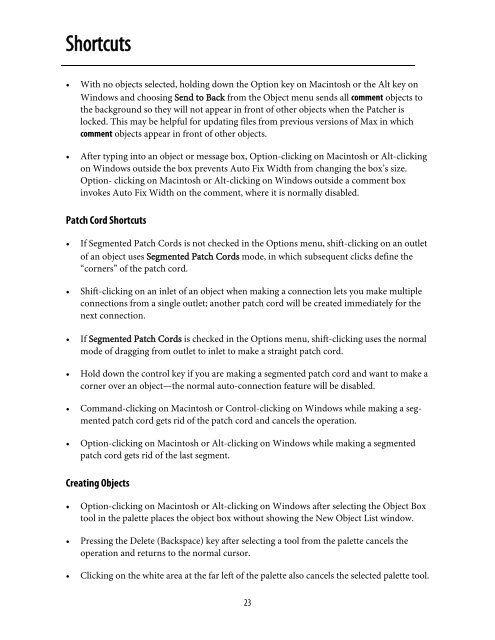Getting Started - Peabody Computer Music
Getting Started - Peabody Computer Music
Getting Started - Peabody Computer Music
You also want an ePaper? Increase the reach of your titles
YUMPU automatically turns print PDFs into web optimized ePapers that Google loves.
Shortcuts• With no objects selected, holding down the Option key on Macintosh or the Alt key onWindows and choosing Send to Back from the Object menu sends all comment objects tothe background so they will not appear in front of other objects when the Patcher islocked. This may be helpful for updating files from previous versions of Max in whichcomment objects appear in front of other objects.• After typing into an object or message box, Option-clicking on Macintosh or Alt-clickingon Windows outside the box prevents Auto Fix Width from changing the box’s size.Option- clicking on Macintosh or Alt-clicking on Windows outside a comment boxinvokes Auto Fix Width on the comment, where it is normally disabled.Patch Cord Shortcuts• If Segmented Patch Cords is not checked in the Options menu, shift-clicking on an outletof an object uses Segmented Patch Cords mode, in which subsequent clicks define the“corners” of the patch cord.• Shift-clicking on an inlet of an object when making a connection lets you make multipleconnections from a single outlet; another patch cord will be created immediately for thenext connection.• If Segmented Patch Cords is checked in the Options menu, shift-clicking uses the normalmode of dragging from outlet to inlet to make a straight patch cord.• Hold down the control key if you are making a segmented patch cord and want to make acorner over an object—the normal auto-connection feature will be disabled.• Command-clicking on Macintosh or Control-clicking on Windows while making a segmentedpatch cord gets rid of the patch cord and cancels the operation.• Option-clicking on Macintosh or Alt-clicking on Windows while making a segmentedpatch cord gets rid of the last segment.Creating Objects• Option-clicking on Macintosh or Alt-clicking on Windows after selecting the Object Boxtool in the palette places the object box without showing the New Object List window.• Pressing the Delete (Backspace) key after selecting a tool from the palette cancels theoperation and returns to the normal cursor.• Clicking on the white area at the far left of the palette also cancels the selected palette tool.23