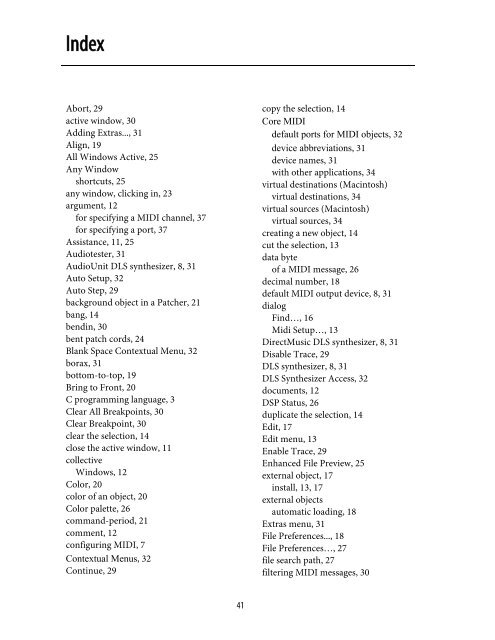Getting Started - Peabody Computer Music
Getting Started - Peabody Computer Music
Getting Started - Peabody Computer Music
Create successful ePaper yourself
Turn your PDF publications into a flip-book with our unique Google optimized e-Paper software.
IndexAbort, 29active window, 30Adding Extras..., 31Align, 19All Windows Active, 25Any Windowshortcuts, 25any window, clicking in, 23argument, 12for specifying a MIDI channel, 37for specifying a port, 37Assistance, 11, 25Audiotester, 31AudioUnit DLS synthesizer, 8, 31Auto Setup, 32Auto Step, 29background object in a Patcher, 21bang, 14bendin, 30bent patch cords, 24Blank Space Contextual Menu, 32borax, 31bottom-to-top, 19Bring to Front, 20C programming language, 3Clear All Breakpoints, 30Clear Breakpoint, 30clear the selection, 14close the active window, 11collectiveWindows, 12Color, 20color of an object, 20Color palette, 26command-period, 21comment, 12configuring MIDI, 7Contextual Menus, 32Continue, 29copy the selection, 14Core MIDIdefault ports for MIDI objects, 32device abbreviations, 31device names, 31with other applications, 34virtual destinations (Macintosh)virtual destinations, 34virtual sources (Macintosh)virtual sources, 34creating a new object, 14cut the selection, 13data byteof a MIDI message, 26decimal number, 18default MIDI output device, 8, 31dialogFind…, 16Midi Setup…, 13Direct<strong>Music</strong> DLS synthesizer, 8, 31Disable Trace, 29DLS synthesizer, 8, 31DLS Synthesizer Access, 32documents, 12DSP Status, 26duplicate the selection, 14Edit, 17Edit menu, 13Enable Trace, 29Enhanced File Preview, 25external object, 17install, 13, 17external objectsautomatic loading, 18Extras menu, 31File Preferences..., 18File Preferences…, 27file search path, 27filtering MIDI messages, 3041