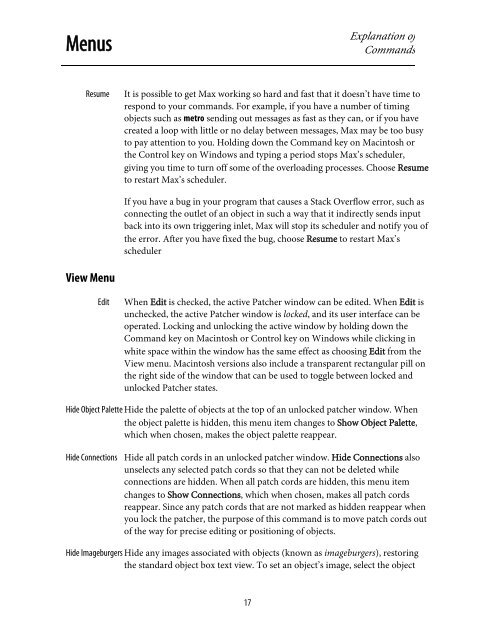Getting Started - Peabody Computer Music
Getting Started - Peabody Computer Music
Getting Started - Peabody Computer Music
You also want an ePaper? Increase the reach of your titles
YUMPU automatically turns print PDFs into web optimized ePapers that Google loves.
MenusExplanation ofCommandsResumeIt is possible to get Max working so hard and fast that it doesn’t have time torespond to your commands. For example, if you have a number of timingobjects such as metro sending out messages as fast as they can, or if you havecreated a loop with little or no delay between messages, Max may be too busyto pay attention to you. Holding down the Command key on Macintosh orthe Control key on Windows and typing a period stops Max’s scheduler,giving you time to turn off some of the overloading processes. Choose Resumeto restart Max’s scheduler.If you have a bug in your program that causes a Stack Overflow error, such asconnecting the outlet of an object in such a way that it indirectly sends inputback into its own triggering inlet, Max will stop its scheduler and notify you ofthe error. After you have fixed the bug, choose Resume to restart Max’sschedulerView MenuEditWhen Edit is checked, the active Patcher window can be edited. When Edit isunchecked, the active Patcher window is locked, and its user interface can beoperated. Locking and unlocking the active window by holding down theCommand key on Macintosh or Control key on Windows while clicking inwhite space within the window has the same effect as choosing Edit from theView menu. Macintosh versions also include a transparent rectangular pill onthe right side of the window that can be used to toggle between locked andunlocked Patcher states.Hide Object Palette Hide the palette of objects at the top of an unlocked patcher window. Whenthe object palette is hidden, this menu item changes to Show Object Palette,which when chosen, makes the object palette reappear.Hide ConnectionsHide all patch cords in an unlocked patcher window. Hide Connections alsounselects any selected patch cords so that they can not be deleted whileconnections are hidden. When all patch cords are hidden, this menu itemchanges to Show Connections, which when chosen, makes all patch cordsreappear. Since any patch cords that are not marked as hidden reappear whenyou lock the patcher, the purpose of this command is to move patch cords outof the way for precise editing or positioning of objects.Hide Imageburgers Hide any images associated with objects (known as imageburgers), restoringthe standard object box text view. To set an object’s image, select the object17