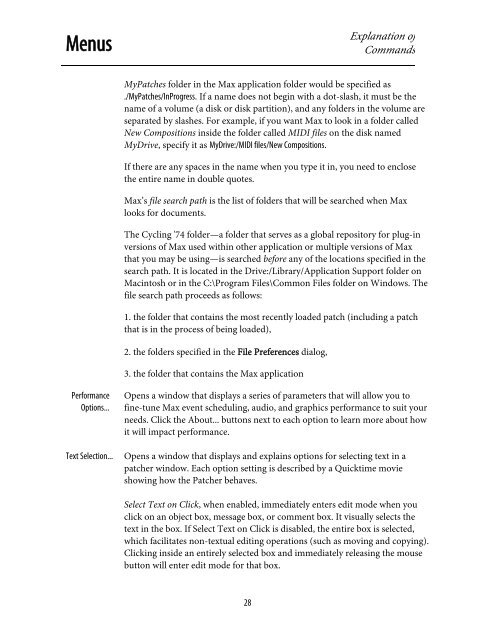Getting Started - Peabody Computer Music
Getting Started - Peabody Computer Music
Getting Started - Peabody Computer Music
Create successful ePaper yourself
Turn your PDF publications into a flip-book with our unique Google optimized e-Paper software.
MenusExplanation ofCommandsMyPatches folder in the Max application folder would be specified as./MyPatches/InProgress. If a name does not begin with a dot-slash, it must be thename of a volume (a disk or disk partition), and any folders in the volume areseparated by slashes. For example, if you want Max to look in a folder calledNew Compositions inside the folder called MIDI files on the disk namedMyDrive, specify it as MyDrive:/MIDI files/New Compositions.If there are any spaces in the name when you type it in, you need to enclosethe entire name in double quotes.Max’s file search path is the list of folders that will be searched when Maxlooks for documents.The Cycling '74 folder—a folder that serves as a global repository for plug-inversions of Max used within other application or multiple versions of Maxthat you may be using—is searched before any of the locations specified in thesearch path. It is located in the Drive:/Library/Application Support folder onMacintosh or in the C:\Program Files\Common Files folder on Windows. Thefile search path proceeds as follows:1. the folder that contains the most recently loaded patch (including a patchthat is in the process of being loaded),2. the folders specified in the File Preferences dialog,3. the folder that contains the Max applicationPerformanceOptions...Text Selection...Opens a window that displays a series of parameters that will allow you tofine-tune Max event scheduling, audio, and graphics performance to suit yourneeds. Click the About... buttons next to each option to learn more about howit will impact performance.Opens a window that displays and explains options for selecting text in apatcher window. Each option setting is described by a Quicktime movieshowing how the Patcher behaves.Select Text on Click, when enabled, immediately enters edit mode when youclick on an object box, message box, or comment box. It visually selects thetext in the box. If Select Text on Click is disabled, the entire box is selected,which facilitates non-textual editing operations (such as moving and copying).Clicking inside an entirely selected box and immediately releasing the mousebutton will enter edit mode for that box.28