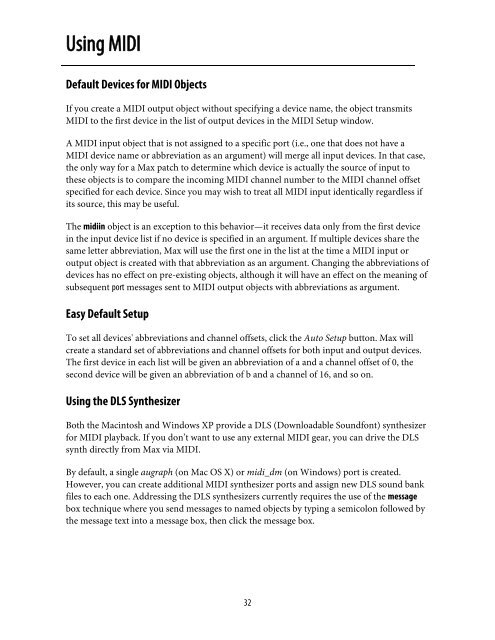Getting Started - Peabody Computer Music
Getting Started - Peabody Computer Music
Getting Started - Peabody Computer Music
Create successful ePaper yourself
Turn your PDF publications into a flip-book with our unique Google optimized e-Paper software.
Using MIDIDefault Devices for MIDI ObjectsIf you create a MIDI output object without specifying a device name, the object transmitsMIDI to the first device in the list of output devices in the MIDI Setup window.A MIDI input object that is not assigned to a specific port (i.e., one that does not have aMIDI device name or abbreviation as an argument) will merge all input devices. In that case,the only way for a Max patch to determine which device is actually the source of input tothese objects is to compare the incoming MIDI channel number to the MIDI channel offsetspecified for each device. Since you may wish to treat all MIDI input identically regardless ifits source, this may be useful.The midiin object is an exception to this behavior—it receives data only from the first devicein the input device list if no device is specified in an argument. If multiple devices share thesame letter abbreviation, Max will use the first one in the list at the time a MIDI input oroutput object is created with that abbreviation as an argument. Changing the abbreviations ofdevices has no effect on pre-existing objects, although it will have an effect on the meaning ofsubsequent port messages sent to MIDI output objects with abbreviations as argument.Easy Default SetupTo set all devices' abbreviations and channel offsets, click the Auto Setup button. Max willcreate a standard set of abbreviations and channel offsets for both input and output devices.The first device in each list will be given an abbreviation of a and a channel offset of 0, thesecond device will be given an abbreviation of b and a channel of 16, and so on.Using the DLS SynthesizerBoth the Macintosh and Windows XP provide a DLS (Downloadable Soundfont) synthesizerfor MIDI playback. If you don’t want to use any external MIDI gear, you can drive the DLSsynth directly from Max via MIDI.By default, a single augraph (on Mac OS X) or midi_dm (on Windows) port is created.However, you can create additional MIDI synthesizer ports and assign new DLS sound bankfiles to each one. Addressing the DLS synthesizers currently requires the use of the messagebox technique where you send messages to named objects by typing a semicolon followed bythe message text into a message box, then click the message box.32