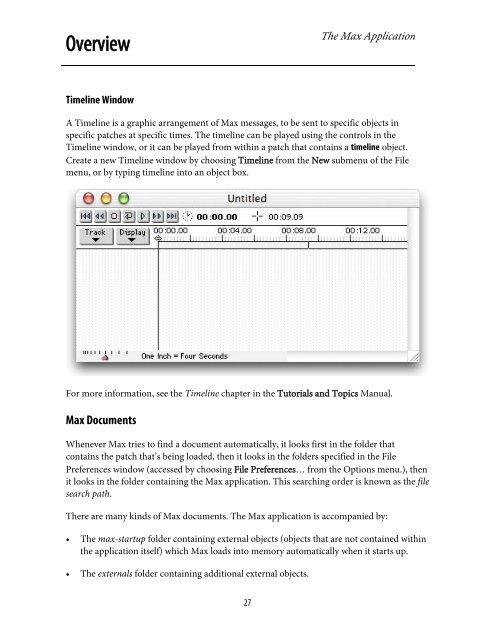Getting Started - Peabody Computer Music
Getting Started - Peabody Computer Music
Getting Started - Peabody Computer Music
You also want an ePaper? Increase the reach of your titles
YUMPU automatically turns print PDFs into web optimized ePapers that Google loves.
OverviewThe Max ApplicationTimeline WindowA Timeline is a graphic arrangement of Max messages, to be sent to specific objects inspecific patches at specific times. The timeline can be played using the controls in theTimeline window, or it can be played from within a patch that contains a timeline object.Create a new Timeline window by choosing Timeline from the New submenu of the Filemenu, or by typing timeline into an object box.For more information, see the Timeline chapter in the Tutorials and Topics Manual.Max DocumentsWhenever Max tries to find a document automatically, it looks first in the folder thatcontains the patch that’s being loaded, then it looks in the folders specified in the FilePreferences window (accessed by choosing File Preferences… from the Options menu.), thenit looks in the folder containing the Max application. This searching order is known as the filesearch path.There are many kinds of Max documents. The Max application is accompanied by:• The max-startup folder containing external objects (objects that are not contained withinthe application itself) which Max loads into memory automatically when it starts up.• The externals folder containing additional external objects.27