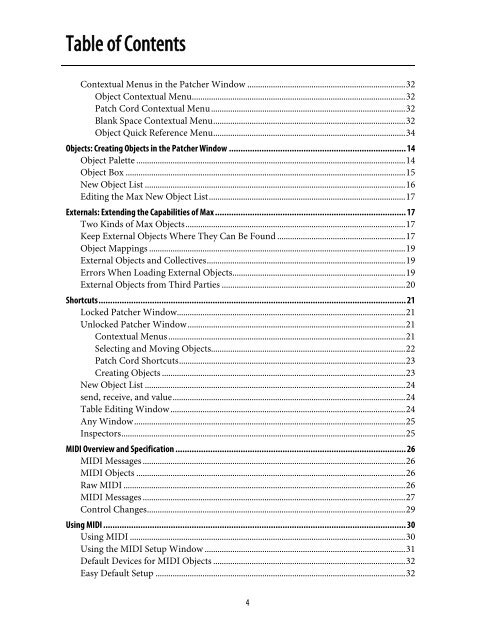Getting Started - Peabody Computer Music
Getting Started - Peabody Computer Music
Getting Started - Peabody Computer Music
You also want an ePaper? Increase the reach of your titles
YUMPU automatically turns print PDFs into web optimized ePapers that Google loves.
Table of ContentsContextual Menus in the Patcher Window ..........................................................................32Object Contextual Menu....................................................................................................32Patch Cord Contextual Menu...........................................................................................32Blank Space Contextual Menu..........................................................................................32Object Quick Reference Menu..........................................................................................34Objects: Creating Objects in the Patcher Window ............................................................................ 14Object Palette ..............................................................................................................................14Object Box ...................................................................................................................................15New Object List ..........................................................................................................................16Editing the Max New Object List............................................................................................17Externals: Extending the Capabilities of Max .................................................................................. 17Two Kinds of Max Objects.......................................................................................................17Keep External Objects Where They Can Be Found ............................................................17Object Mappings ........................................................................................................................19External Objects and Collectives.............................................................................................19Errors When Loading External Objects.................................................................................19External Objects from Third Parties ......................................................................................20Shortcuts.................................................................................................................................... 21Locked Patcher Window...........................................................................................................21Unlocked Patcher Window......................................................................................................21Contextual Menus ...............................................................................................................21Selecting and Moving Objects...........................................................................................22Patch Cord Shortcuts..........................................................................................................23Creating Objects ..................................................................................................................23New Object List ..........................................................................................................................24send, receive, and value.............................................................................................................24Table Editing Window ..............................................................................................................24Any Window...............................................................................................................................25Inspectors.....................................................................................................................................25MIDI Overview and Specification ................................................................................................... 26MIDI Messages ...........................................................................................................................26MIDI Objects ..............................................................................................................................26Raw MIDI ....................................................................................................................................26MIDI Messages ...........................................................................................................................27Control Changes.........................................................................................................................29Using MIDI .................................................................................................................................. 30Using MIDI .................................................................................................................................30Using the MIDI Setup Window ..............................................................................................31Default Devices for MIDI Objects ..........................................................................................32Easy Default Setup .....................................................................................................................324