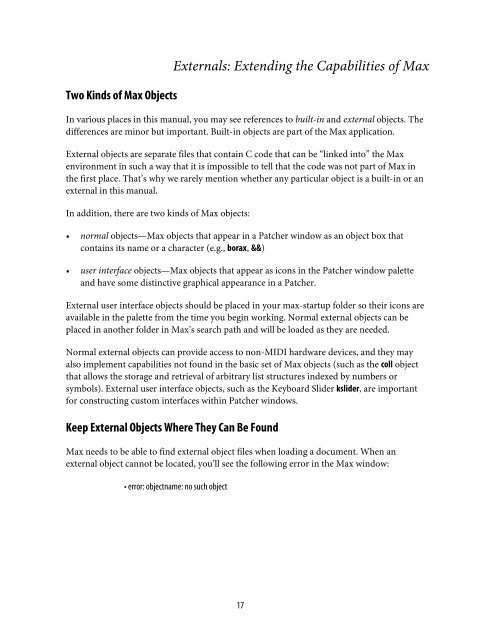Getting Started - Peabody Computer Music
Getting Started - Peabody Computer Music
Getting Started - Peabody Computer Music
You also want an ePaper? Increase the reach of your titles
YUMPU automatically turns print PDFs into web optimized ePapers that Google loves.
Two Kinds of Max ObjectsExternals: Extending the Capabilities of MaxIn various places in this manual, you may see references to built-in and external objects. Thedifferences are minor but important. Built-in objects are part of the Max application.External objects are separate files that contain C code that can be “linked into” the Maxenvironment in such a way that it is impossible to tell that the code was not part of Max inthe first place. That’s why we rarely mention whether any particular object is a built-in or anexternal in this manual.In addition, there are two kinds of Max objects:• normal objects—Max objects that appear in a Patcher window as an object box thatcontains its name or a character (e.g., borax, &&)• user interface objects—Max objects that appear as icons in the Patcher window paletteand have some distinctive graphical appearance in a Patcher.External user interface objects should be placed in your max-startup folder so their icons areavailable in the palette from the time you begin working. Normal external objects can beplaced in another folder in Max’s search path and will be loaded as they are needed.Normal external objects can provide access to non-MIDI hardware devices, and they mayalso implement capabilities not found in the basic set of Max objects (such as the coll objectthat allows the storage and retrieval of arbitrary list structures indexed by numbers orsymbols). External user interface objects, such as the Keyboard Slider kslider, are importantfor constructing custom interfaces within Patcher windows.Keep External Objects Where They Can Be FoundMax needs to be able to find external object files when loading a document. When anexternal object cannot be located, you’ll see the following error in the Max window:• error: objectname: no such object17