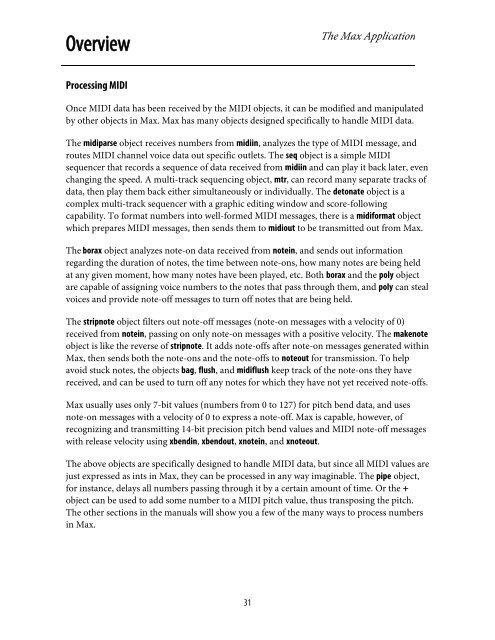Getting Started - Peabody Computer Music
Getting Started - Peabody Computer Music
Getting Started - Peabody Computer Music
You also want an ePaper? Increase the reach of your titles
YUMPU automatically turns print PDFs into web optimized ePapers that Google loves.
OverviewThe Max ApplicationProcessing MIDIOnce MIDI data has been received by the MIDI objects, it can be modified and manipulatedby other objects in Max. Max has many objects designed specifically to handle MIDI data.The midiparse object receives numbers from midiin, analyzes the type of MIDI message, androutes MIDI channel voice data out specific outlets. The seq object is a simple MIDIsequencer that records a sequence of data received from midiin and can play it back later, evenchanging the speed. A multi-track sequencing object, mtr, can record many separate tracks ofdata, then play them back either simultaneously or individually. The detonate object is acomplex multi-track sequencer with a graphic editing window and score-followingcapability. To format numbers into well-formed MIDI messages, there is a midiformat objectwhich prepares MIDI messages, then sends them to midiout to be transmitted out from Max.The borax object analyzes note-on data received from notein, and sends out informationregarding the duration of notes, the time between note-ons, how many notes are being heldat any given moment, how many notes have been played, etc. Both borax and the poly objectare capable of assigning voice numbers to the notes that pass through them, and poly can stealvoices and provide note-off messages to turn off notes that are being held.The stripnote object filters out note-off messages (note-on messages with a velocity of 0)received from notein, passing on only note-on messages with a positive velocity. The makenoteobject is like the reverse of stripnote. It adds note-offs after note-on messages generated withinMax, then sends both the note-ons and the note-offs to noteout for transmission. To helpavoid stuck notes, the objects bag, flush, and midiflush keep track of the note-ons they havereceived, and can be used to turn off any notes for which they have not yet received note-offs.Max usually uses only 7-bit values (numbers from 0 to 127) for pitch bend data, and usesnote-on messages with a velocity of 0 to express a note-off. Max is capable, however, ofrecognizing and transmitting 14-bit precision pitch bend values and MIDI note-off messageswith release velocity using xbendin, xbendout, xnotein, and xnoteout.The above objects are specifically designed to handle MIDI data, but since all MIDI values arejust expressed as ints in Max, they can be processed in any way imaginable. The pipe object,for instance, delays all numbers passing through it by a certain amount of time. Or the +object can be used to add some number to a MIDI pitch value, thus transposing the pitch.The other sections in the manuals will show you a few of the many ways to process numbersin Max.31