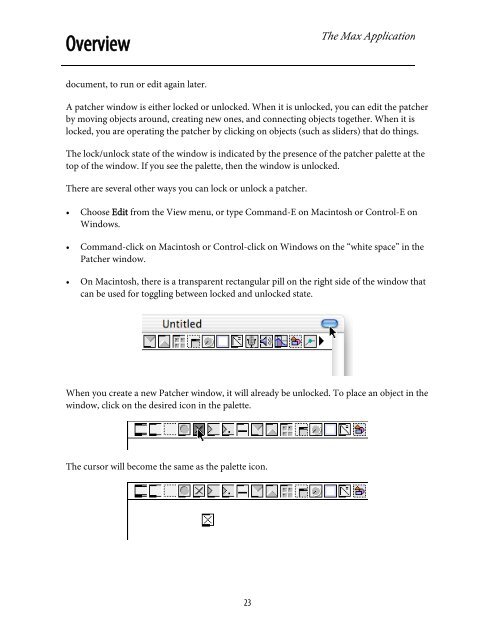Getting Started - Peabody Computer Music
Getting Started - Peabody Computer Music
Getting Started - Peabody Computer Music
Create successful ePaper yourself
Turn your PDF publications into a flip-book with our unique Google optimized e-Paper software.
OverviewThe Max Applicationdocument, to run or edit again later.A patcher window is either locked or unlocked. When it is unlocked, you can edit the patcherby moving objects around, creating new ones, and connecting objects together. When it islocked, you are operating the patcher by clicking on objects (such as sliders) that do things.The lock/unlock state of the window is indicated by the presence of the patcher palette at thetop of the window. If you see the palette, then the window is unlocked.There are several other ways you can lock or unlock a patcher.• Choose Edit from the View menu, or type Command-E on Macintosh or Control-E onWindows.• Command-click on Macintosh or Control-click on Windows on the “white space” in thePatcher window.• On Macintosh, there is a transparent rectangular pill on the right side of the window thatcan be used for toggling between locked and unlocked state.When you create a new Patcher window, it will already be unlocked. To place an object in thewindow, click on the desired icon in the palette.The cursor will become the same as the palette icon.23