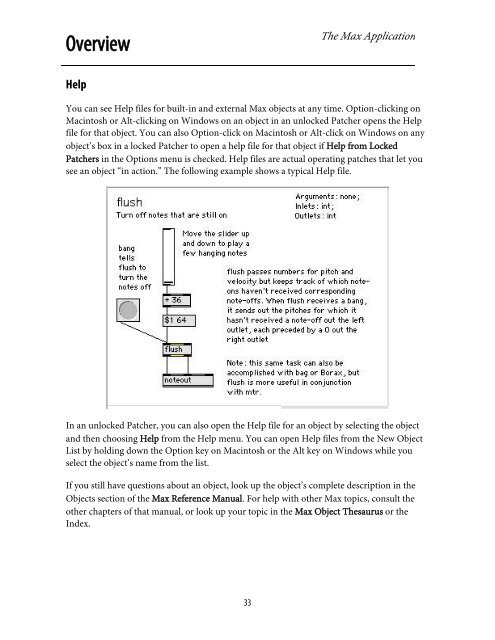Getting Started - Peabody Computer Music
Getting Started - Peabody Computer Music
Getting Started - Peabody Computer Music
You also want an ePaper? Increase the reach of your titles
YUMPU automatically turns print PDFs into web optimized ePapers that Google loves.
OverviewThe Max ApplicationHelpYou can see Help files for built-in and external Max objects at any time. Option-clicking onMacintosh or Alt-clicking on Windows on an object in an unlocked Patcher opens the Helpfile for that object. You can also Option-click on Macintosh or Alt-click on Windows on anyobject’s box in a locked Patcher to open a help file for that object if Help from LockedPatchers in the Options menu is checked. Help files are actual operating patches that let yousee an object “in action.” The following example shows a typical Help file.In an unlocked Patcher, you can also open the Help file for an object by selecting the objectand then choosing Help from the Help menu. You can open Help files from the New ObjectList by holding down the Option key on Macintosh or the Alt key on Windows while youselect the object’s name from the list.If you still have questions about an object, look up the object’s complete description in theObjects section of the Max Reference Manual. For help with other Max topics, consult theother chapters of that manual, or look up your topic in the Max Object Thesaurus or theIndex.33