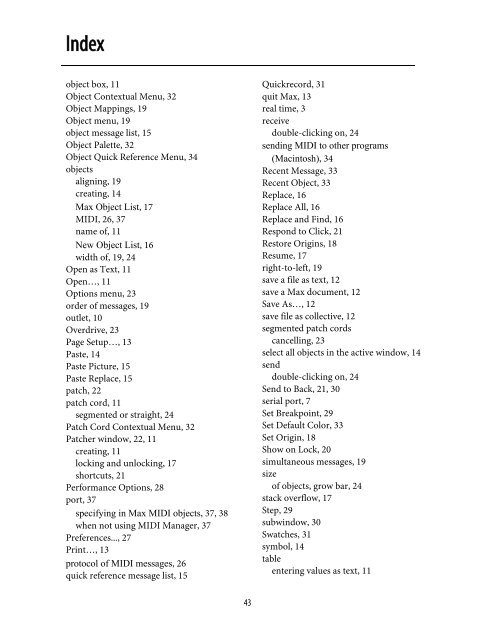Getting Started - Peabody Computer Music
Getting Started - Peabody Computer Music
Getting Started - Peabody Computer Music
Create successful ePaper yourself
Turn your PDF publications into a flip-book with our unique Google optimized e-Paper software.
Indexobject box, 11Object Contextual Menu, 32Object Mappings, 19Object menu, 19object message list, 15Object Palette, 32Object Quick Reference Menu, 34objectsaligning, 19creating, 14Max Object List, 17MIDI, 26, 37name of, 11New Object List, 16width of, 19, 24Open as Text, 11Open…, 11Options menu, 23order of messages, 19outlet, 10Overdrive, 23Page Setup…, 13Paste, 14Paste Picture, 15Paste Replace, 15patch, 22patch cord, 11segmented or straight, 24Patch Cord Contextual Menu, 32Patcher window, 22, 11creating, 11locking and unlocking, 17shortcuts, 21Performance Options, 28port, 37specifying in Max MIDI objects, 37, 38when not using MIDI Manager, 37Preferences..., 27Print…, 13protocol of MIDI messages, 26quick reference message list, 15Quickrecord, 31quit Max, 13real time, 3receivedouble-clicking on, 24sending MIDI to other programs(Macintosh), 34Recent Message, 33Recent Object, 33Replace, 16Replace All, 16Replace and Find, 16Respond to Click, 21Restore Origins, 18Resume, 17right-to-left, 19save a file as text, 12save a Max document, 12Save As…, 12save file as collective, 12segmented patch cordscancelling, 23select all objects in the active window, 14senddouble-clicking on, 24Send to Back, 21, 30serial port, 7Set Breakpoint, 29Set Default Color, 33Set Origin, 18Show on Lock, 20simultaneous messages, 19sizeof objects, grow bar, 24stack overflow, 17Step, 29subwindow, 30Swatches, 31symbol, 14tableentering values as text, 1143