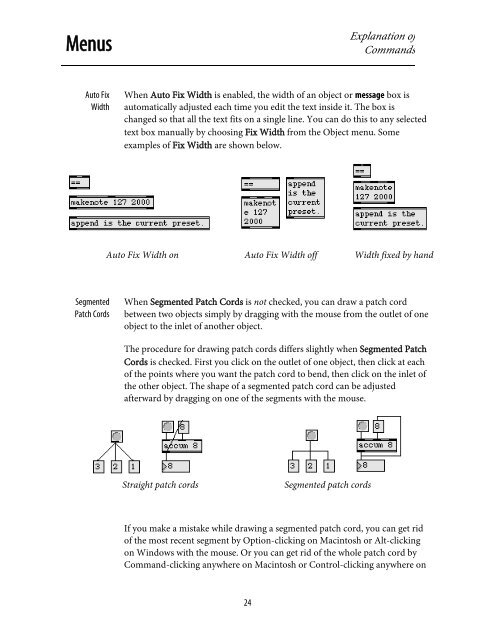Getting Started - Peabody Computer Music
Getting Started - Peabody Computer Music
Getting Started - Peabody Computer Music
Create successful ePaper yourself
Turn your PDF publications into a flip-book with our unique Google optimized e-Paper software.
MenusExplanation ofCommandsAuto FixWidthWhen Auto Fix Width is enabled, the width of an object or message box isautomatically adjusted each time you edit the text inside it. The box ischanged so that all the text fits on a single line. You can do this to any selectedtext box manually by choosing Fix Width from the Object menu. Someexamples of Fix Width are shown below.Auto Fix Width on Auto Fix Width off Width fixed by handSegmentedPatch CordsWhen Segmented Patch Cords is not checked, you can draw a patch cordbetween two objects simply by dragging with the mouse from the outlet of oneobject to the inlet of another object.The procedure for drawing patch cords differs slightly when Segmented PatchCords is checked. First you click on the outlet of one object, then click at eachof the points where you want the patch cord to bend, then click on the inlet ofthe other object. The shape of a segmented patch cord can be adjustedafterward by dragging on one of the segments with the mouse.Straight patch cordsSegmented patch cordsIf you make a mistake while drawing a segmented patch cord, you can get ridof the most recent segment by Option-clicking on Macintosh or Alt-clickingon Windows with the mouse. Or you can get rid of the whole patch cord byCommand-clicking anywhere on Macintosh or Control-clicking anywhere on24