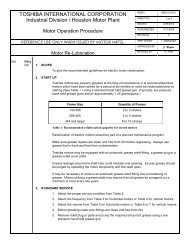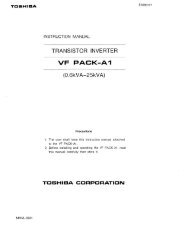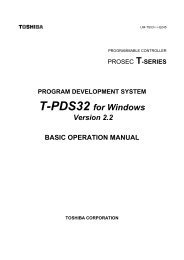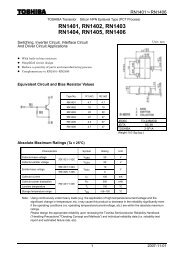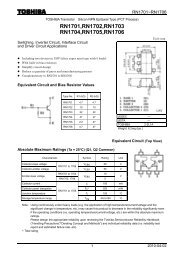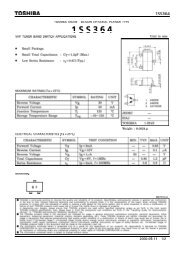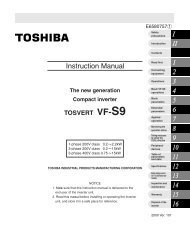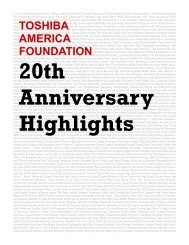VF-FS1 Industrial Inverter - Toshiba
VF-FS1 Industrial Inverter - Toshiba
VF-FS1 Industrial Inverter - Toshiba
Create successful ePaper yourself
Turn your PDF publications into a flip-book with our unique Google optimized e-Paper software.
H-9<br />
E6581381<br />
Note 4: The number of bars displayed varies depending on the setting of (analog input/logic input<br />
function selection). The bar representing VIA is displayed only when the logic input function is assigned<br />
to the VIA terminal, respectively.<br />
If = : The bar representing VIA is not displayed.<br />
If = or : The bar representing VIA is displayed.<br />
Note 5: The integrated amounts of input and output power will be reset to zero, if you press and hold down the<br />
ENT<br />
key for 3 seconds or more when power is off or when the input terminal function CKWH (input<br />
terminal function: 51) is turned on or displayed.<br />
Note 6: Past trip records are displayed in the following sequence: 1 (latest trip record) ⇔2⇔3⇔4 (oldest trip<br />
record). If no trip occurred in the past, the message “” will be displayed. Details on past trip<br />
record 1, 2, 3 or 4 can be displayed by pressing the ENT key when past trip 1, 2, 3 or 4 is displayed.<br />
⇒ For more information, see section 8.1.2.<br />
Note 7: Parts replacement alarm is displayed based on the value calculated from the annual average ambient<br />
temperature, the ON time of the inverter, the operating time of the motor and the output current ( load<br />
factor) specified using . Use this alarm as a guide only, since it is based on a rough estimation.<br />
Note 8: The cumulative operation time increments only when the machine is in operation.<br />
Note 9: At the occurrence of a trip, maximum values are not always recorded and displayed for reasons of<br />
detecting time.<br />
Note10: If there is no trip record, is displayed.<br />
Of the items displayed on the monitor, the reference values of items expressed in percent are listed below.<br />
• Load current: The current monitored is displayed. The reference value (100% value) is<br />
the rated output current indicated on the nameplate. The unit can be<br />
switched to A (amperes).<br />
• Input voltage: The voltage displayed is the voltage determined by converting the voltage<br />
measured in the DC section into an AC voltage. The reference value<br />
(100% value) is 200 volts for 200V models, 400 volts for 400V models.<br />
The unit can be switched to V (volts).<br />
• Torque: The torque generated by the drive motor is displayed. The reference value<br />
(100% value) is the rated torque of the motor (same as inverter rating).<br />
• Torque current: The current required to generate torque is calculated from the load current<br />
by vector operations. The value thus calculated is displayed. The<br />
reference value (100% value) is the value at the time when the load<br />
current is 100%.<br />
• Load factor of inverter: Depending on the PWM carrier frequency () setting and so on, the<br />
actual rated current may become smaller than the rated output current<br />
indicated on the nameplate. With the actual rated current at that time (after<br />
a reduction) as 100%, the proportion of the load current to the rated<br />
current is indicated in percent. The load factor is also used to calculate the<br />
conditions for overload trip ().<br />
8