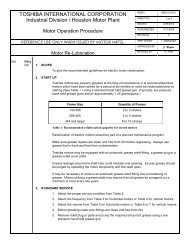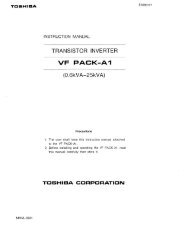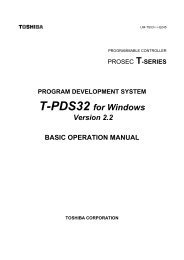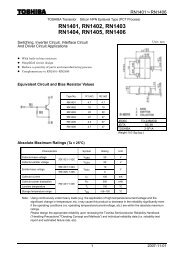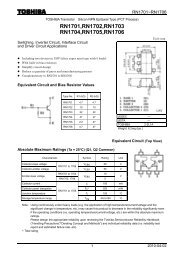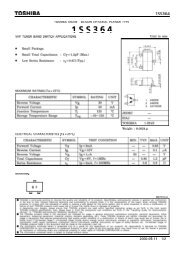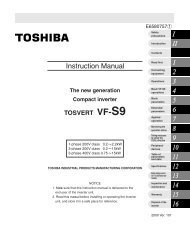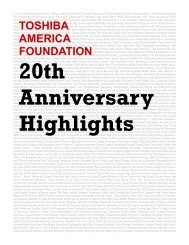VF-FS1 Industrial Inverter - Toshiba
VF-FS1 Industrial Inverter - Toshiba
VF-FS1 Industrial Inverter - Toshiba
You also want an ePaper? Increase the reach of your titles
YUMPU automatically turns print PDFs into web optimized ePapers that Google loves.
5<br />
Example of how to adjustment the FM terminal frequency meter<br />
E-12<br />
E6581381<br />
* Use the meter's adjustment screw to pre-adjust zero-point.<br />
Key operated LED display Operation<br />
Displays the operation frequency.<br />
- . (When standard monitor display selection is set to [Operation<br />
frequency])<br />
MODE<br />
ENT<br />
ENT<br />
The first basic parameter “” (Wizard function) is displayed.<br />
Press either the or the key to select “”.<br />
. Press the ENT key to display the operation frequency<br />
. <br />
⇔ <br />
MODE + MODE<br />
. <br />
Adjusting the meter in inverter stop state<br />
Press either the key or the key to adjust the meter.<br />
The meter reading will change at this time but be careful because there<br />
will be no change in the inverter's digital LED (monitor) indication.<br />
[Hint]<br />
It's easier to make the adjustment if you<br />
push and hold for several seconds.<br />
The adjustment is complete. and the frequency are displayed<br />
alternately.<br />
The display returns to its original indications.<br />
(When standard monitor display selection is set to [Operation<br />
frequency])<br />
• Adjustment of output current (=)<br />
If, when adjusting the meter for output current, there are large fluctuations in data during adjustment,<br />
making adjustment difficult, the meter can be adjusted in inverter stop state.<br />
When setting to for fixed output 1 (100% output current), a signal of absolute values will be<br />
output (inverter's rated current = 100%). In this state, adjust the meter with the (Meter adjustment)<br />
parameter.<br />
Similarly, if you set to for fixed output 2 (output current at 50%), a signal that is sent out when<br />
half the inverter's rated current is flowing will be output through the FM terminal.<br />
After meter adjustment is ended, set to (output current).<br />
• Adjustment of other items (=, to , )<br />
If parameter is set to : Fixed output 3 (Other than the output current: 100%), a signal that is<br />
sent out when is set to , to , (100%) will be output through the FM terminal.<br />
100% standard value for each item is the following:<br />
=, , : Maximum frequency ()<br />
=, : 1.5 times of rated voltage<br />
=, : 1.85 times of rated power<br />
=, : 2.5 times of rated torque<br />
=, : Rated load factor<br />
=, : Maximum input value<br />
= : FA51=1000