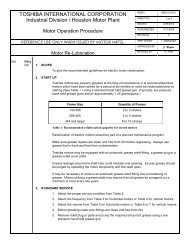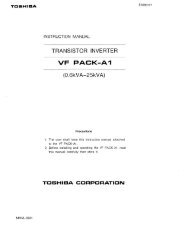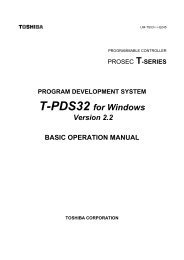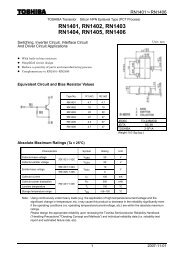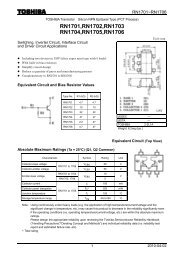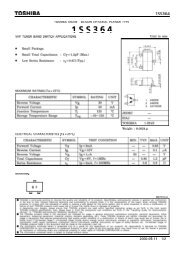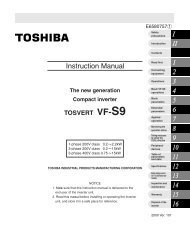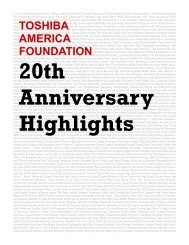VF-FS1 Industrial Inverter - Toshiba
VF-FS1 Industrial Inverter - Toshiba
VF-FS1 Industrial Inverter - Toshiba
Create successful ePaper yourself
Turn your PDF publications into a flip-book with our unique Google optimized e-Paper software.
L-3<br />
E6581381<br />
<br />
Item Specification<br />
Protective function Stall prevention, current limitation, over-current, output short circuit, over-voltage, over-voltage limitation,<br />
undervoltage, ground fault, power supply phase failure, output phase failure, overload protection by<br />
electronic thermal function, armature over-current at start-up, load side over-current at start-up, overtorque,<br />
undercurrent, overheating, cumulative operation time, life alarm, emergency stop, various prealarms<br />
Electronic thermal Switching between standard motor and constant-torque <strong>VF</strong> motor, switching between motors 1 and 2,<br />
characteristic<br />
setting of overload trip time, adjustment of stall prevention levels 1 and 2, selection of overload stall<br />
Reset function Function of resetting by closing contact 1a or by turning off power or the operation panel. This function is<br />
also used to save and clear trip records.<br />
Alarms Stall prevention, overvoltage, overload, under-voltage, setting error, retry in process, upper/lower limits<br />
Causes of failures Over-current, overvoltage, overheating, short-circuit in load, ground fault, overload on inverter, overcurrent<br />
through arm at start-up, over-current through load at start-up, CPU fault, EEPROM fault, RAM<br />
fault, ROM fault, communication error. (Selectable: Emergency stop, under-voltage, low voltage, overtorque,<br />
motor overload, output open-phase)<br />
Monitoring function Operation frequency, operation frequency command, forward/reverse run, output current, voltage in DC<br />
section, output voltage, torque, torque current, load factor of inverter, input power, output power,<br />
information on input terminals, information on output terminals, version of CPU1, version of CPU2,<br />
version of memory, PID feedback amount, frequency command (after PID), integral input power, integral<br />
output power, rated current, output speed, communication counter, normal state communication counter,<br />
causes of past trips 1 through 4, parts replacement alarm, cumulative operation time<br />
Protective function<br />
Display function<br />
Past trip monitoring<br />
function<br />
Stores data on the past four trips: number of trips that occurred in succession, operation frequency,<br />
direction of rotation, load current, input voltage, output voltage, information on input terminals, information<br />
on output terminals, and cumulative operation time when each trip occurred.<br />
Analog output: (1mAdc full-scale DC ammeter or 7.5Vdc full-scale DC ammeter / Rectifier-type AC<br />
voltmeter. 1mAdc, 7.5Vdc full-scale), 4 to 20mA/0 to 20mA output<br />
Output for frequency<br />
meter<br />
4-digit 7-segments LED Frequency: inverter output frequency.<br />
Alarm: stall alarm “C”, overvoltage alarm “P”, overload alarm “L”, overheat alarm “H”.<br />
Status: inverter status (frequency, cause of activation of protective function, input/output voltage,<br />
output current, etc.) and parameter settings.<br />
Indicator<br />
Free-unit display: arbitrary unit (e.g. rotating speed) corresponding to output frequency.<br />
Lamps indicating the inverter status by lighting, such as RUN lamp, MON lamp, PRG lamp, % lamp, Hz<br />
lamp, LOC/REM key lamp, UP/DOWN key lamp and RUN key lamp. The charge lamp indicates that the<br />
main circuit capacitors are electrically charged.<br />
Use environments Indoor, altitude: 1000m (Max.), not exposed to direct sunlight, corrosive gas, explosive gas or vibration<br />
(less than 5.9m/s 2 ) (10 to 55Hz)<br />
Ambient temperature -10 to +60°C Note1) Note2)<br />
Storage temperature -20 to +65°C<br />
Relative humidity 5 to 95% (free from condensation and vapor).<br />
Note 1: Above 40°C: Remove the seal from the top of the inverter and use the inverter with the rated output current reduced.<br />
Note 2: If inverters are installed side by side (with no sufficient space left between them): Remove the seal from the top of<br />
each inverter.<br />
When installing the inverter where the ambient temperature will rise above 40°C, remove the seal from the top of the<br />
inverter and use the inverter with the rated output current reduced.<br />
Environments<br />
12