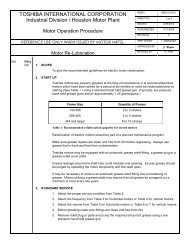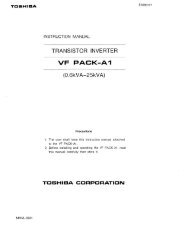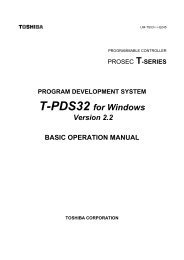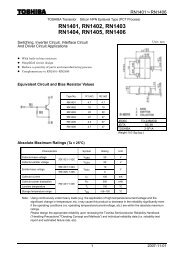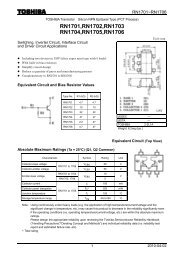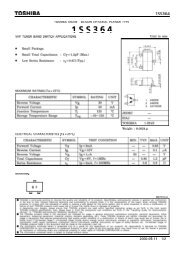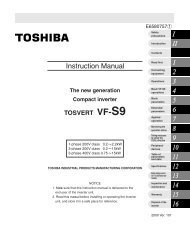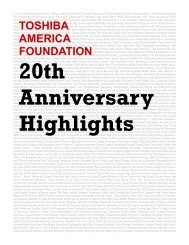VF-FS1 Industrial Inverter - Toshiba
VF-FS1 Industrial Inverter - Toshiba
VF-FS1 Industrial Inverter - Toshiba
Create successful ePaper yourself
Turn your PDF publications into a flip-book with our unique Google optimized e-Paper software.
13<br />
M-4<br />
E6581381<br />
[Alarm information] Each message in the table is displayed to give a warning but does not cause the inverter to<br />
trip.<br />
Error code Problem Possible causes Remedies<br />
ST terminal OFF • The ST-CC circuit is opened. • Close the ST-CC circuit.<br />
Undervoltage in main • The supply voltage between R, S and T is • Measure the main circuit supply voltage.<br />
circuit<br />
under voltage.<br />
If the voltage is at a normal level, the<br />
inverter requires repairing.<br />
Retry in process • The inverter is n the process of retry. • The inverter is normal if it restarts after<br />
• A momentary stop occurred.<br />
several tens of senconds.<br />
The inverter restarts automatically. Be<br />
careful of the machine because it may<br />
suddenly restart.<br />
Frequency point • The frequency setting signals at points 1 • Set the frequency setting signals at points<br />
setting error alarm and 2 are set too close to each other. 1 and 2 apart from each other.<br />
Clear command • This message is displayed when pressing • Press the STOP key again to clear the<br />
acceptable<br />
the STOP key while an error code is<br />
displayed.<br />
trip.<br />
Emergency stop • The operation panel is used to stop the • Press the STOP key for an emergency<br />
command acceptable operation in automatic control or remote stop.<br />
control mode.<br />
To cancel the emergency stop, press any<br />
other key.<br />
/<br />
<br />
Setting error alarm /<br />
An error code and<br />
data are displayed<br />
alternately twice<br />
each.<br />
• An error is found in a setting when data is<br />
reading or writing.<br />
• Check whether the setting is made<br />
correctly.<br />
/<br />
<br />
Display of first/last<br />
data items<br />
• The first and last data item in the <br />
data group is displayed.<br />
• Press MODE key to exit the data group.<br />
DC braking • DC braking in process • The message goes off in several tens of<br />
seconds if no problem occurs. Note)<br />
Shaft fixing control • Motor shaft fixing control is in process. • Normal if the message disappears when<br />
a stop command is entered (or the<br />
operation command is canceled).<br />
Flowing out of • The number of digits such as frequencies • Lower the fequency free unit<br />
excess number of is more than 4.<br />
magnification .<br />
digits<br />
(The upper digits have a priority.)<br />
Instantaneous power • The coast stop function set with • To restart operation, reset the inverter or<br />
failure coast stop (Instantaneous power failure coast stop) input an operation signal again.<br />
function activated. is activated.<br />
Auto-stop because of • The automatic stop function selected with • To deactivate the automatic stop function,<br />
continuous operation was activated.<br />
increase the frequency command above<br />
at the lower-limit<br />
the lower-limit frequency (LL) + 0.2 Hz or<br />
frequency<br />
turn off the operation command.<br />
Parameters in the • Parameters are being initialized to default • Normal if the message disappears after a<br />
process of<br />
values.<br />
while (several seconds to several tens of<br />
initialization<br />
seconds).<br />
Operation panel key • The RUN or STOP key is held down for • Check the operation panel.<br />
fault<br />
more than 20 seconds.<br />
• The RUN or STOP key is faulty.<br />
Auto-tuning • Auto-tuning in process • Normal if it the message disappears after<br />
a few seconds.<br />
Break in analog • The signal input via VIA is below the • Check the cables for breaks. And check<br />
signal cable<br />
analog sinal detection level set with the setting of input signal or setting value<br />
and setteing value of is<br />
one or more.<br />
of and .<br />
k Integral input power • Integral input power is more than • Press and hold down the ENT key for 3<br />
<br />
999.99kWh.<br />
seconds or more when power is off or<br />
when the input terminal function CKWH<br />
is turned on or displayed.<br />
Integral output power • Integral output power is more than • Press and hold down the ENT key for 3<br />
<br />
999.99kWh.<br />
seconds or more when power is off or<br />
when the input terminal function CKWH<br />
is turned on or displayed.