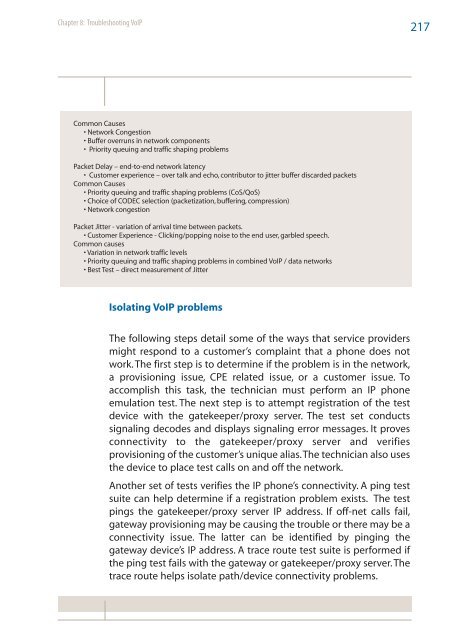- Page 1:
Triple-Play Service Deployment A Co
- Page 4 and 5:
Copyright 2007, JDS Uniphase Corpor
- Page 6 and 7:
Recommended test tools . . . . . .
- Page 8 and 9:
VoIP Service Quality . . . . . . .
- Page 10 and 11:
Acknowledgements The JDSU Triple-Pl
- Page 12 and 13:
In North America, cable operators h
- Page 14 and 15:
Finally, securing all these service
- Page 16 and 17:
2 The Vision—Reliable Triple-Play
- Page 18 and 19:
4 The Building Blocks Chapter 1: Th
- Page 20 and 21:
6 Development/ Production - Compone
- Page 22 and 23:
8 Chapter 1: The Vision-Reliable Tr
- Page 24 and 25:
10 Chapter 1: The Vision-Reliable T
- Page 26 and 27:
12 Chapter 1: The Vision-Reliable T
- Page 28 and 29:
14 Chapter 1: The Vision-Reliable T
- Page 30 and 31:
16 Triple-Play Service Delivery ove
- Page 32 and 33:
18 Chapter 2: Triple-Play Service D
- Page 34 and 35:
20 Bandwidth Chapter 2: Triple-Play
- Page 36 and 37:
22 Chapter 2: Triple-Play Service D
- Page 38 and 39:
24 Encapsulation DA Chapter 2: Trip
- Page 40 and 41:
26 ISP/Internet ASP & Video Headend
- Page 42 and 43:
28 Chapter 2: Triple-Play Service D
- Page 44 and 45:
30 Chapter 2: Triple-Play Service D
- Page 46 and 47:
32 Chapter 2: Triple-Play Service D
- Page 48 and 49:
34 Chapter 2: Triple-Play Service D
- Page 50 and 51:
36 centralized location, the abilit
- Page 52 and 53:
38 Deploying and Troubleshooting Fi
- Page 54 and 55:
40 For “brownfield” or overlaid
- Page 56 and 57:
42 BPON uses time division multiple
- Page 58 and 59:
44 Voice IP Data Video Figure 3.3 A
- Page 60 and 61:
46 From the splice enclosure, signa
- Page 62 and 63:
48 1490nm laser/ 1310nm meter OLT 1
- Page 64 and 65:
50 Central Office Depending on the
- Page 66 and 67:
52 Chapter 3: Deploying and Trouble
- Page 68 and 69:
54 Chapter 3: Deploying and Trouble
- Page 70 and 71:
56 Chapter 3: Deploying and Trouble
- Page 72 and 73:
58 Acceptance testing between the s
- Page 74 and 75:
60 Once customers have been establi
- Page 76 and 77:
62 When there is a physical layer f
- Page 78 and 79:
64 Chapter 3: Deploying and Trouble
- Page 80 and 81:
66 Acceptance testing is always per
- Page 82 and 83:
68 1490nm laser/ 1310nm meter OLT 1
- Page 84 and 85:
70 Recommended test tools Whether t
- Page 86 and 87:
72 Chapter 3: Deploying and Trouble
- Page 88 and 89:
74 These effects result in an easy-
- Page 90 and 91:
76 Another approach uses a loss tes
- Page 92 and 93:
78 Selective Optical Power Meters A
- Page 94 and 95:
80 Chapter 3: Deploying and Trouble
- Page 96 and 97:
82 Troubleshooting the Copper Plant
- Page 98 and 99:
84 Chapter 4: Troubleshooting the C
- Page 100 and 101:
86 Chapter 4: Troubleshooting the C
- Page 102 and 103:
88 Chapter 4: Troubleshooting the C
- Page 104 and 105:
90 Capacitive balance Another metho
- Page 106 and 107:
92 TDR Response (V) 7.3 3.6 Figure
- Page 108 and 109:
94 Loop length also can be measured
- Page 110 and 111:
96 Filter Technology Lower 3dB Uppe
- Page 112 and 113:
98 Chapter 4: Troubleshooting the C
- Page 114 and 115:
100 Chapter 4: Troubleshooting the
- Page 116 and 117:
102 TDR capabilities A time domain
- Page 118 and 119:
104 Bridged taps Bridged taps, or l
- Page 120 and 121:
106 Chapter 4: Troubleshooting the
- Page 122 and 123:
108 Chapter 4: Troubleshooting the
- Page 124 and 125:
110 Chapter 4: Troubleshooting the
- Page 126 and 127:
112 Physical Layer Test - Foreign V
- Page 128 and 129:
114 Troubleshooting the Premises Wi
- Page 130 and 131:
116 Chapter 5: Troubleshooting the
- Page 132 and 133:
118 R-Value Testing the Premises Ne
- Page 134 and 135:
120 Chapter 5: Troubleshooting the
- Page 136 and 137:
122 Typical Symptom Fault Condition
- Page 138 and 139:
124 Fault Common Cause Diagnosis Go
- Page 140 and 141:
126 Locating and resolving coax pro
- Page 142 and 143:
128 Chapter 5: Troubleshooting the
- Page 144 and 145:
130 Using advanced signal processin
- Page 146 and 147:
132 Relative Frequency % 5 4 3 2 1
- Page 148 and 149:
134 Chapter 5: Troubleshooting the
- Page 150 and 151:
136 Chapter 5: Troubleshooting the
- Page 152 and 153:
138 Chapter 5: Troubleshooting the
- Page 154 and 155:
140 Chapter 5: Troubleshooting the
- Page 156 and 157:
142 Troubleshooting Video in the He
- Page 158 and 159:
144 MPEG-2 TS over RF Understanding
- Page 160 and 161:
146 elementary streams (ES). Each d
- Page 162 and 163:
148 Chapter 6: Troubleshooting Vide
- Page 164 and 165:
150 MPEG Technology Chapter 6: Trou
- Page 166 and 167:
152 MPEG Video Syntax MPEG-2 System
- Page 168 and 169:
154 Chapter 6: Troubleshooting Vide
- Page 170 and 171:
156 Chapter 6: Troubleshooting Vide
- Page 172 and 173:
158 Chapter 6: Troubleshooting Vide
- Page 174 and 175:
160 Chapter 6: Troubleshooting Vide
- Page 176 and 177:
162 Chapter 6: Troubleshooting Vide
- Page 178 and 179:
164 Chapter 6: Troubleshooting Vide
- Page 180 and 181: 166 Chapter 6: Troubleshooting Vide
- Page 182 and 183: 168 Interoperability and segmentati
- Page 184 and 185: 170 Chapter 6: Troubleshooting Vide
- Page 186 and 187: 172 Chapter 6: Troubleshooting Vide
- Page 188 and 189: 174 Chapter 6: Troubleshooting Vide
- Page 190 and 191: 176 Chapter 6: Troubleshooting Vide
- Page 192 and 193: 178 Troubleshooting Video Service i
- Page 194 and 195: 180 Figure 7.2 A schematic diagram
- Page 196 and 197: 182 Chapter 7: Troubleshooting Vide
- Page 198 and 199: 184 Chapter 7: Troubleshooting Vide
- Page 200 and 201: 186 STB DSL Modem EPG/Multicast Inf
- Page 202 and 203: 188 RTSP Latency PAUSE Latency PLAY
- Page 204 and 205: 190 Chapter 7: Troubleshooting Vide
- Page 206 and 207: 192 Video Service Troubleshooting:
- Page 208 and 209: 194 Standard troubleshooting steps
- Page 210 and 211: 196 Dropped packets indicate a prob
- Page 212 and 213: 198 Chapter 7: Troubleshooting Vide
- Page 214 and 215: 200 Troubleshooting Voice over IP T
- Page 216 and 217: 202 Control plane protocols Real Ti
- Page 218 and 219: 204 Since the 64 Kbps bandwidth req
- Page 220 and 221: 206 Chapter 8: Troubleshooting VoIP
- Page 222 and 223: 208 Chapter 8: Troubleshooting VoIP
- Page 224 and 225: 210 Network Equipment Installation
- Page 226 and 227: 212 Figure 8.5 PVA-1000 While check
- Page 228 and 229: 214 Using handheld IP phone emulato
- Page 232 and 233: 218 Solving Voice Quality Problems
- Page 234 and 235: 220 Chapter 8: Troubleshooting VoIP
- Page 236 and 237: 222 Troubleshooting High Speed Data
- Page 238 and 239: 224 ATU-Cs POTS Switch DSLAM health
- Page 240 and 241: 226 transmits at three bits per bau
- Page 242 and 243: 228 R ate (Mbits /s ) performance o
- Page 244 and 245: 230 Chapter 9: Troubleshooting High
- Page 246 and 247: 232 Chapter 9: Troubleshooting High
- Page 248 and 249: 234 The JDSU HST-3000 provides comp
- Page 250 and 251: 236 Chapter 9: Troubleshooting High
- Page 252 and 253: 238 Chapter 9: Troubleshooting High
- Page 254 and 255: 240 Chapter 9: Troubleshooting High
- Page 256 and 257: 242 Chapter 9: Troubleshooting High
- Page 258 and 259: 244 Service Assurance for Triple-Pl
- Page 260 and 261: 246 Chapter 10: Service Assurance f
- Page 262 and 263: 248 Chapter 10: Service Assurance f
- Page 264 and 265: 250 Chapter 10: Service Assurance f
- Page 266 and 267: 252 b. Correlate network performanc
- Page 268 and 269: 254 Passive service monitoring Hard
- Page 270 and 271: 256 Chapter 10: Service Assurance f
- Page 272 and 273: 258 Measurable Benefits Successful
- Page 274 and 275: 260 Chapter 10: Service Assurance f
- Page 276 and 277: 262 PON Reflectometer Trace Analysi
- Page 278 and 279: 264 Theoretical Method of PON Refle
- Page 280 and 281:
266 Learning Acquisition Phase The
- Page 282 and 283:
268 Figure A.7 Reflective event dev
- Page 284 and 285:
270 Appendix A: PON Reflectometer T
- Page 286 and 287:
272 Glossary AAL5 ATM Adaptation La
- Page 288 and 289:
274 Glossary Block A set of 8x8 pix
- Page 290 and 291:
276 Glossary Digital Television A g
- Page 292 and 293:
278 Glossary ETR 290 ETSI recommend
- Page 294 and 295:
280 Glossary I/F Interface ICMP Int
- Page 296 and 297:
282 Glossary MGT Master Guide Table
- Page 298 and 299:
284 Glossary Multiplex (n) A digita
- Page 300 and 301:
286 Glossary PSI Program Specific I
- Page 302 and 303:
288 Glossary ST Stuffing Table. An
- Page 304 and 305:
290 Notes: Notes
- Page 306 and 307:
292 Notes
- Page 308:
Test & Measurement Regional Sales N