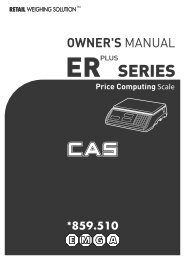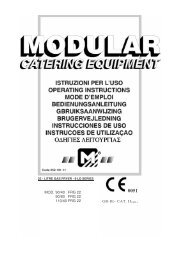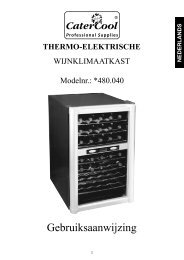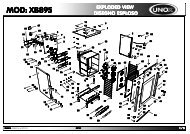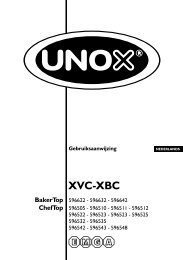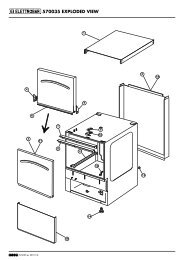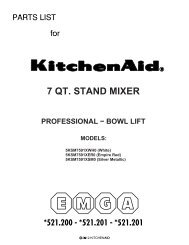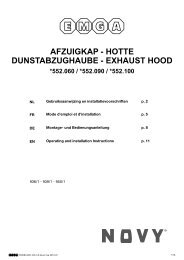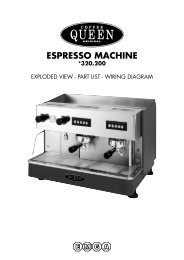You also want an ePaper? Increase the reach of your titles
YUMPU automatically turns print PDFs into web optimized ePapers that Google loves.
Setting the parameters<br />
ChefTop <br />
Steam / Humidity release inside the oven cavity: STEAM.Maxi<br />
15<br />
BakerTop <br />
Your oven is equipped with exclusive STEAM.Maxi technology for the generation of steam inside the oven cavity.<br />
This innovative technology allows you to carry out any kind of steam cooking, starting from a temperature of<br />
48°C, while guaranteeing maximum accuracy in terms of steam production temperature control.<br />
STEAM.Maxi introduces adjustable amounts of steam in conjunction with various temperatures, allowing<br />
different types of cooking to take place:<br />
• Steaming (only steam);<br />
• Mixed convection-steam cooking (air+steam).<br />
Through the ADAPTIVE.Clima technology, BakerTop and ChefTop ovens constantly monitor all cooking<br />
parameters, not only in terms of temperature, but also the current humidity level inside the cavity. This<br />
ensures the most suitable cooking program is always applied, to help each user achieve perfect results every<br />
time, regardless of the number of trays placed inside.<br />
The ADAPTIVE.Clima function will release the amount of steam required to create the humidity percentage<br />
set by the user.<br />
Caution!<br />
During the cooking process, the product inside the oven releases a certain amount of steam: it may happen,<br />
therefore, that the appliance does not produce any steam, if the moisture released by the food is sufficient to<br />
achieve the value requested by the user. In this case the lack of steam production is not due to an appliance<br />
malfunction, but is the result of oven monitoring and control procedures taking place correctly.<br />
To set the desired humidity level inside the oven cavity, proceed as follows:<br />
• Press the<br />
button repeatedly until the CLIMA LUX display<br />
flashes;<br />
• Use the button to set the desired steam release percentage (STEAM.Maxi).<br />
The 10 blue LEDs indicate the humidity percentage level inside the cavity requested by the user, which can<br />
vary from 10% to 90% for each step in the cooking cycle. If 100% is selected - and for temperatures below<br />
130°C - the oven will automatically activate its steam only mode.<br />
English