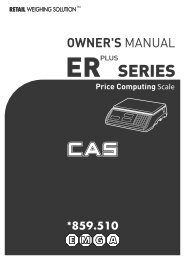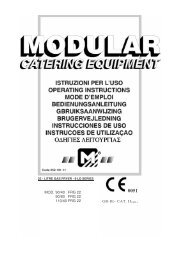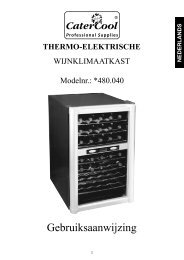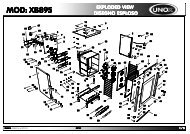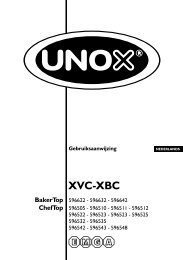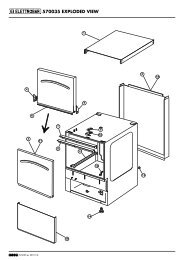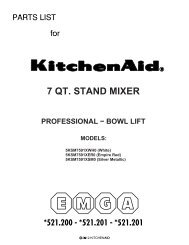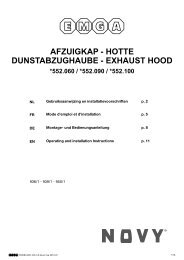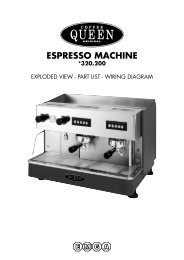Create successful ePaper yourself
Turn your PDF publications into a flip-book with our unique Google optimized e-Paper software.
Selecting the cooking steps<br />
Starting / stopping the cooking process<br />
Selecting the cooking steps<br />
17<br />
ChefTop <br />
BakerTop <br />
Each cooking process consists of up to 9 steps.<br />
To move from one step to the next, press the button; the active step will be indicated on display 1.<br />
Use the button to pass from one parameter to the next; the active parameter is indicated by one of the<br />
five icons lighting up.<br />
Caution: the parameter displayed by pressing the button may vary, depending on the selections made<br />
when using the control panel to set the cooking duration (see diagam below):<br />
x2<br />
- -+<br />
- -+<br />
It is therefore not possible to cook with the DELTA-T function if the cooking step duration has been set using<br />
the COOKING DURATION function.<br />
x2<br />
- -+<br />
- -+<br />
- -+<br />
- -+<br />
- -+<br />
- -+<br />
English