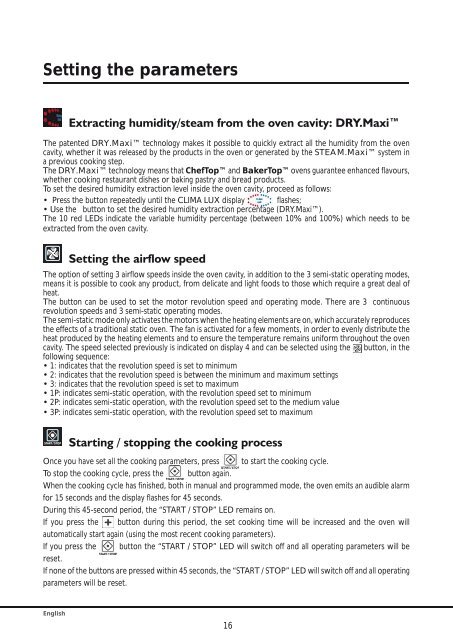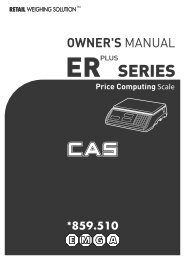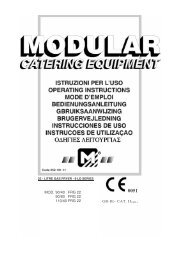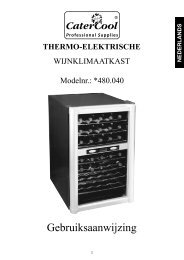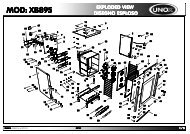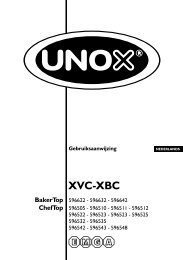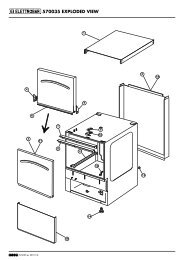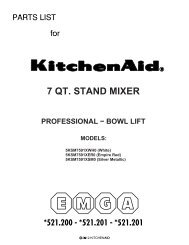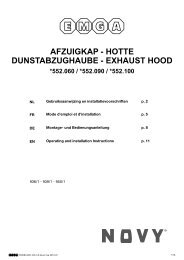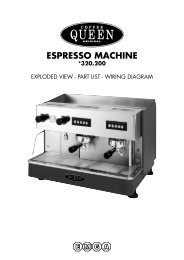You also want an ePaper? Increase the reach of your titles
YUMPU automatically turns print PDFs into web optimized ePapers that Google loves.
Setting the parameters<br />
English<br />
Extracting humidity/steam from the oven cavity: DRY.Maxi<br />
The patented DRY.Maxi technology makes it possible to quickly extract all the humidity from the oven<br />
cavity, whether it was released by the products in the oven or generated by the STEAM.Maxi system in<br />
a previous cooking step.<br />
The DRY.Maxi technology means that ChefTop and BakerTop ovens guarantee enhanced flavours,<br />
whether cooking restaurant dishes or baking pastry and bread products.<br />
To set the desired humidity extraction level inside the oven cavity, proceed as follows:<br />
• Press the button repeatedly until the CLIMA LUX display flashes;<br />
• Use the button to set the desired humidity extraction percentage (DRY.Maxi).<br />
The 10 red LEDs indicate the variable humidity percentage (between 10% and 100%) which needs to be<br />
extracted from the oven cavity.<br />
Setting the airflow speed<br />
The option of setting 3 airflow speeds inside the oven cavity, in addition to the 3 semi-static operating modes,<br />
means it is possible to cook any product, from delicate and light foods to those which require a great deal of<br />
heat.<br />
The button can be used to set the motor revolution speed and operating mode. There are 3 continuous<br />
revolution speeds and 3 semi-static operating modes.<br />
The semi-static mode only activates the motors when the heating elements are on, which accurately reproduces<br />
the effects of a traditional static oven. The fan is activated for a few moments, in order to evenly distribute the<br />
heat produced by the heating elements and to ensure the temperature remains uniform throughout the oven<br />
cavity. The speed selected previously is indicated on display 4 and can be selected using the button, in the<br />
following sequence:<br />
• 1: indicates that the revolution speed is set to minimum<br />
• 2: indicates that the revolution speed is between the minimum and maximum settings<br />
• 3: indicates that the revolution speed is set to maximum<br />
• 1P: indicates semi-static operation, with the revolution speed set to minimum<br />
• 2P: indicates semi-static operation, with the revolution speed set to the medium value<br />
• 3P: indicates semi-static operation, with the revolution speed set to maximum<br />
Starting / stopping the cooking process<br />
Once you have set all the cooking parameters, press to start the cooking cycle.<br />
To stop the cooking cycle, press the button again.<br />
When the cooking cycle has finished, both in manual and programmed mode, the oven emits an audible alarm<br />
for 15 seconds and the display flashes for 45 seconds.<br />
During this 45-second period, the “START / STOP” LED remains on.<br />
If you press the button during this period, the set cooking time will be increased and the oven will<br />
automatically start again (using the most recent cooking parameters).<br />
If you press the button the “START / STOP” LED will switch off and all operating parameters will be<br />
reset.<br />
If none of the buttons are pressed within 45 seconds, the “START / STOP” LED will switch off and all operating<br />
parameters will be reset.<br />
16