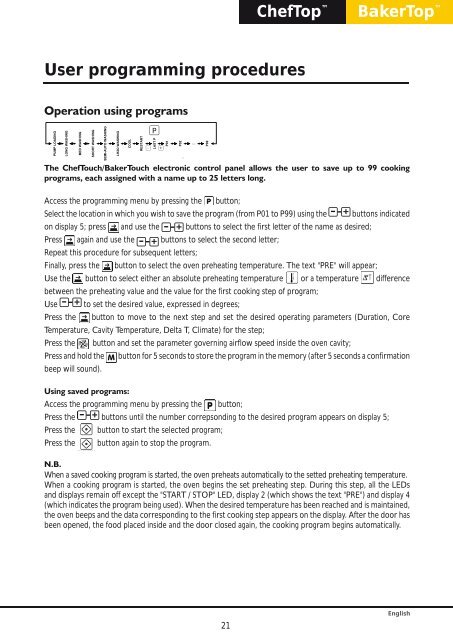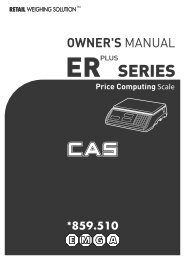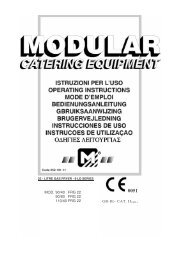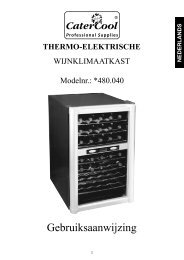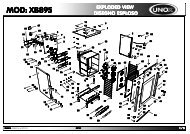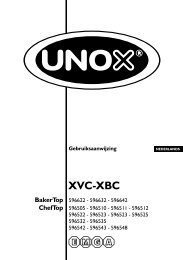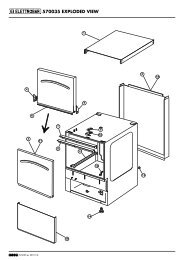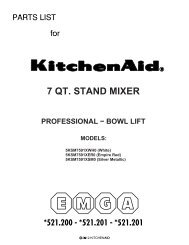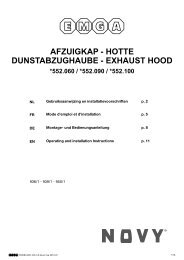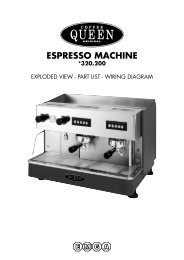You also want an ePaper? Increase the reach of your titles
YUMPU automatically turns print PDFs into web optimized ePapers that Google loves.
Operation using programs<br />
21<br />
ChefTop <br />
User programming procedures<br />
PUMP LOADING<br />
LONG WASHING<br />
MED WASHING<br />
SHORT WASHING<br />
SEMI-AUTO WASHING<br />
LH2O WASHING<br />
BakerTop <br />
The ChefTouch/BakerTouch electronic control panel allows the user to save up to 99 cooking<br />
programs, each assigned with a name up to 25 letters long.<br />
Access the programming menu by pressing the button;<br />
Select the location in which you wish to save the program (from P01 to P99) using the - - + buttons indicated<br />
on display 5; press and use the - - + buttons to select the first letter of the name as desired;<br />
Press again and use the - - + buttons to select the second letter;<br />
Repeat this procedure for subsequent letters;<br />
Finally, press the button to select the oven preheating temperature. The text "PRE" will appear;<br />
Use the button to select either an absolute preheating temperature or a temperature difference<br />
between the preheating value and the value for the first cooking step of program;<br />
Use - +<br />
- to set the desired value, expressed in degrees;<br />
Press the button to move to the next step and set the desired operating parameters (Duration, Core<br />
Temperature, Cavity Temperature, Delta T, Climate) for the step;<br />
Press the button and set the parameter governing airflow speed inside the oven cavity;<br />
Press and hold the button for 5 seconds to store the program in the memory (after 5 seconds a confirmation<br />
beep will sound).<br />
Using saved programs:<br />
COOL<br />
Access the programming menu by pressing the button;<br />
Press the - +<br />
- buttons until the number correpsonding to the desired program appears on display 5;<br />
Press the button to start the selected program;<br />
Press the button again to stop the program.<br />
RESTART<br />
P<br />
LAST P<br />
- +<br />
P01<br />
P02<br />
...<br />
P99<br />
N.B.<br />
When a saved cooking program is started, the oven preheats automatically to the setted preheating temperature.<br />
When a cooking program is started, the oven begins the set preheating step. During this step, all the LEDs<br />
and displays remain off except the "START / STOP" LED, display 2 (which shows the text "PRE") and display 4<br />
(which indicates the program being used). When the desired temperature has been reached and is maintained,<br />
the oven beeps and the data corresponding to the first cooking step appears on the display. After the door has<br />
been opened, the food placed inside and the door closed again, the cooking program begins automatically.<br />
English