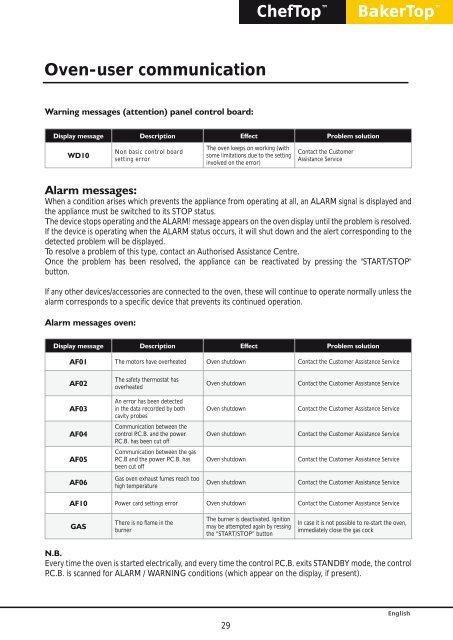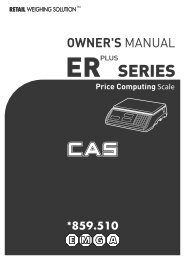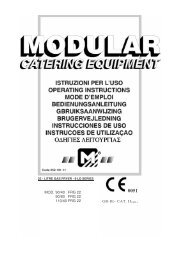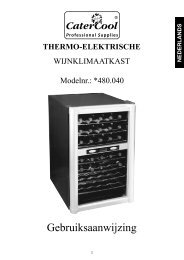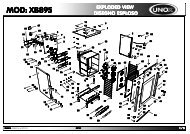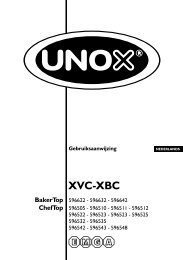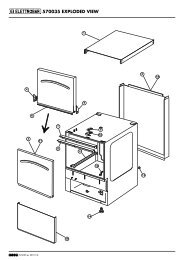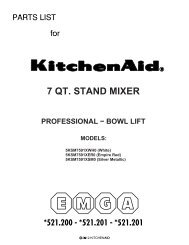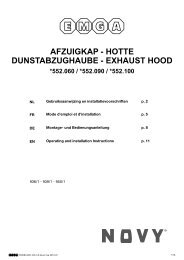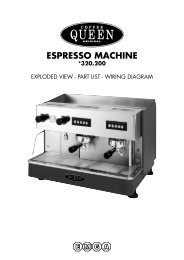You also want an ePaper? Increase the reach of your titles
YUMPU automatically turns print PDFs into web optimized ePapers that Google loves.
Oven-user communication<br />
Warning messages (attention) panel control board:<br />
ChefTop <br />
Display message Description Effect Problem solution<br />
WD10<br />
Non basic control board<br />
setting error<br />
The oven keeps on working (with<br />
some limitations due to the setting<br />
involved on the error)<br />
Contact the Customer<br />
Assistance Service<br />
BakerTop <br />
Alarm messages:<br />
When a condition arises which prevents the appliance from operating at all, an ALARM signal is displayed and<br />
the appliance must be switched to its STOP status.<br />
The device stops operating and the ALARM! message appears on the oven display until the problem is resolved.<br />
If the device is operating when the ALARM status occurs, it will shut down and the alert corresponding to the<br />
detected problem will be displayed.<br />
To resolve a problem of this type, contact an Authorised Assistance Centre.<br />
Once the problem has been resolved, the appliance can be reactivated by pressing the "START/STOP"<br />
button.<br />
If any other devices/accessories are connected to the oven, these will continue to operate normally unless the<br />
alarm corresponds to a specific device that prevents its continued operation.<br />
Alarm messages oven:<br />
Display message Description Effect Problem solution<br />
AF01 The motors have overheated Oven shutdown Contact the Customer Assistance Service<br />
AF02<br />
AF03<br />
AF04<br />
AF05<br />
AF06<br />
The safety thermostat has<br />
overheated<br />
An error has been detected<br />
in the data recorded by both<br />
cavity probes<br />
Communication between the<br />
control P.C.B. and the power<br />
P.C.B. has been cut off<br />
Communication between the gas<br />
P.C.B and the power P.C.B. has<br />
been cut off<br />
Gas oven exhaust fumes reach too<br />
high temperature<br />
Oven shutdown Contact the Customer Assistance Service<br />
Oven shutdown Contact the Customer Assistance Service<br />
Oven shutdown Contact the Customer Assistance Service<br />
Oven shutdown Contact the Customer Assistance Service<br />
Oven shutdown Contact the Customer Assistance Service<br />
AF10 Power card settings error Oven shutdown Contact the Customer Assistance Service<br />
GAS<br />
There is no flame in the<br />
burner<br />
The burner is deactivated. Ignition<br />
may be attempted again by ressing<br />
the “START/STOP” button<br />
In case it is not possible to re-start the oven,<br />
immediately close the gas cock<br />
N.B.<br />
Every time the oven is started electrically, and every time the control P.C.B. exits STANDBY mode, the control<br />
P.C.B. is scanned for ALARM / WARNING conditions (which appear on the display, if present).<br />
29<br />
English