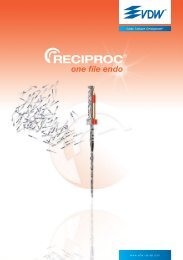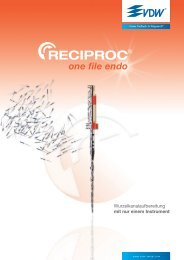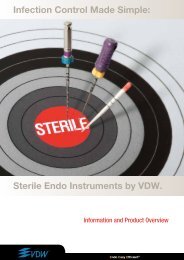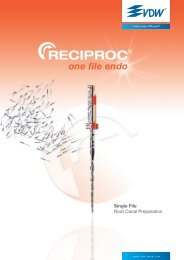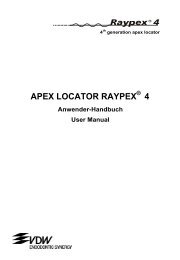RECIPROC® UPGRADE - Vdw-dental.com
RECIPROC® UPGRADE - Vdw-dental.com
RECIPROC® UPGRADE - Vdw-dental.com
You also want an ePaper? Increase the reach of your titles
YUMPU automatically turns print PDFs into web optimized ePapers that Google loves.
7.3 User Interface<br />
7.3.1 Keypad<br />
APEX<br />
Fig. 5 Keypad<br />
1) ON/OFF<br />
Turns the device on and off.<br />
2) Battery LED indicator<br />
Indicates the current battery status (see details<br />
under 7.2.6 Battery).<br />
3) Apex Status LED indicator<br />
Indicates the current status of the apex locator:<br />
Green LED: Apex locator on<br />
Red LED: Apex locator off<br />
4) Apex Locator LED indicator<br />
Reference scale for root canal length determination<br />
(see details on this in chapter 7.5.6 The Apex<br />
Locator LED Display).<br />
5+6) I◄ / ►I<br />
You can use the right/left keys in the bottom row<br />
of the display to:<br />
• page through the File System (sys), File (file),<br />
Torque (gcm) and Rotational Speed (rpm) fields.<br />
The active field is indicated by an arrow (only<br />
available in rotary mode).<br />
• select individual menu (MENU) functions. Current<br />
settings are indicated by arrows.<br />
7+8) +/–<br />
You can use the +/– keys to:<br />
• scroll up/down through file systems or files and<br />
change individual torque or rotational speed values<br />
in all rotating file systems.<br />
• Select settings on individual menu MENU functions.<br />
Current settings are indicated by arrows.<br />
49<br />
9) ✓ Confirm<br />
• Saves changes to torque or rotational-speed<br />
settings in all modifiable systems.<br />
• Also restores standard parameters when<br />
pressed simultaneously with the ON/OFF key (see<br />
details in chapter 7.6 Default Parameters).<br />
• The ✓ Confirm key can also be used to start the<br />
micromotor without using the foot pedal.<br />
10) ANA<br />
Activates (green LED on) or deactivates (LED off)<br />
the ANA function (see details in chapter 7.4.4<br />
ANA: Anatomy Function).<br />
11) MENU<br />
You can change the following settings using the<br />
MENU key (see details in chapter 7.4.5 MENU:<br />
Device Settings)<br />
APEX STOP<br />
LANG (LANGUAGE)<br />
SYSTEM<br />
SOUND<br />
RECIPROC REVERSE Function (RECIPROC-<br />
REVERSE): This function is activated after having<br />
upgraded your VDW.GOLD ® with software R 1.0.<br />
It can be deactivated (OFF) or reactivated (ON)<br />
(see details in chapter 7.5.4 Reciprocation Mode).<br />
12) ASR (rotary mode)<br />
You can use the ASR key to select various ASR<br />
functions (details in chapter 7.4.3 ASR: Automatic<br />
Stop Reverse):<br />
Green LED: Auto-stop rotational direction reversal<br />
in rotary mode once preset torque value has been<br />
reached.<br />
Red LED: Reversal of rotational direction without<br />
torque limits in rotary mode – controlled by the<br />
foot pedal.<br />
LED off: In rotary mode, the micromotor stops once<br />
the preset torque value has been reached.<br />
ASR is deactivated in reciprocating mode (LED off).<br />
13) CAL<br />
Calibrates the VDW 6:1 contra-angle in order to<br />
ensure the precision of its torque values following<br />
replacement or lubrication (see details in chapter<br />
7.4.2 CAL: Calibration).<br />
en<br />
Endo Easy Efficient ®