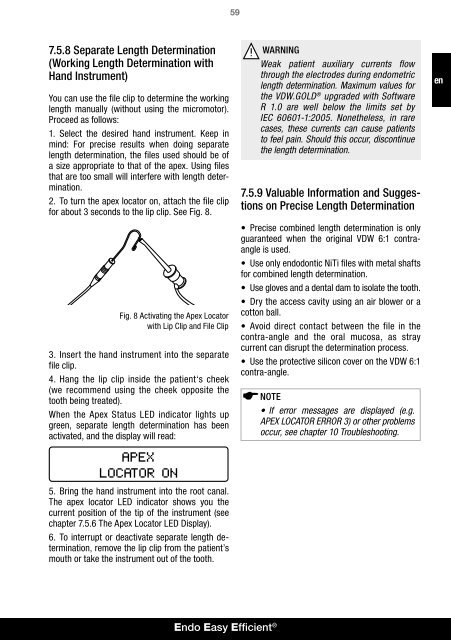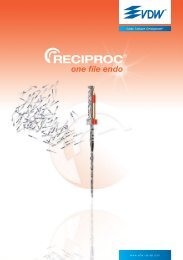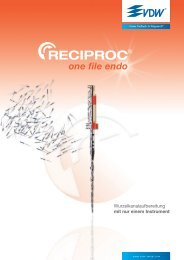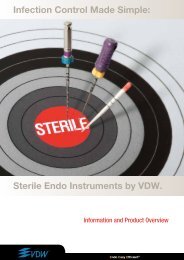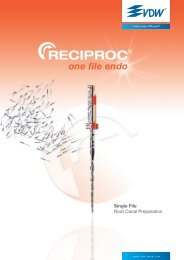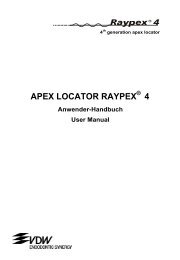RECIPROC® UPGRADE - Vdw-dental.com
RECIPROC® UPGRADE - Vdw-dental.com
RECIPROC® UPGRADE - Vdw-dental.com
Create successful ePaper yourself
Turn your PDF publications into a flip-book with our unique Google optimized e-Paper software.
59<br />
7.5.8 Separate Length Determination<br />
(Working Length Determination with<br />
Hand Instrument)<br />
You can use the file clip to determine the working<br />
length manually (without using the micromotor).<br />
Proceed as follows:<br />
1. Select the desired hand instrument. Keep in<br />
mind: For precise results when doing separate<br />
length determination, the files used should be of<br />
a size appropriate to that of the apex. Using files<br />
that are too small will interfere with length determination.<br />
2. To turn the apex locator on, attach the file clip<br />
for about 3 seconds to the lip clip. See Fig. 8.<br />
Fig. 8 Activating the Apex Locator<br />
with Lip Clip and File Clip<br />
3. Insert the hand instrument into the separate<br />
file clip.<br />
4. Hang the lip clip inside the patient‘s cheek<br />
(we re<strong>com</strong>mend using the cheek opposite the<br />
tooth being treated).<br />
When the Apex Status LED indicator lights up<br />
green, separate length determination has been<br />
activated, and the display will read:<br />
WARNING<br />
Weak patient auxiliary currents flow<br />
through the electrodes during endometric<br />
length determination. Maximum values for<br />
the VDW.GOLD ® upgraded with Software<br />
R 1.0 are well below the limits set by<br />
IEC 60601-1:2005. Nonetheless, in rare<br />
cases, these currents can cause patients<br />
to feel pain. Should this occur, discontinue<br />
the length determination.<br />
7.5.9 Valuable Information and Suggestions<br />
on Precise Length Determination<br />
• Precise <strong>com</strong>bined length determination is only<br />
guaranteed when the original VDW 6:1 contraangle<br />
is used.<br />
• Use only endodontic NiTi files with metal shafts<br />
for <strong>com</strong>bined length determination.<br />
• Use gloves and a <strong>dental</strong> dam to isolate the tooth.<br />
• Dry the access cavity using an air blower or a<br />
cotton ball.<br />
• Avoid direct contact between the file in the<br />
contra-angle and the oral mucosa, as stray<br />
current can disrupt the determination process.<br />
• Use the protective silicon cover on the VDW 6:1<br />
contra-angle.<br />
NOTE<br />
• If error messages are displayed (e.g.<br />
APEX LOCATOR ERROR 3) or other problems<br />
occur, see chapter 10 Troubleshooting.<br />
en<br />
5. Bring the hand instrument into the root canal.<br />
The apex locator LED indicator shows you the<br />
current position of the tip of the instrument (see<br />
chapter 7.5.6 The Apex Locator LED Display).<br />
6. To interrupt or deactivate separate length determination,<br />
remove the lip clip from the patient’s<br />
mouth or take the instrument out of the tooth.<br />
Endo Easy Efficient ®