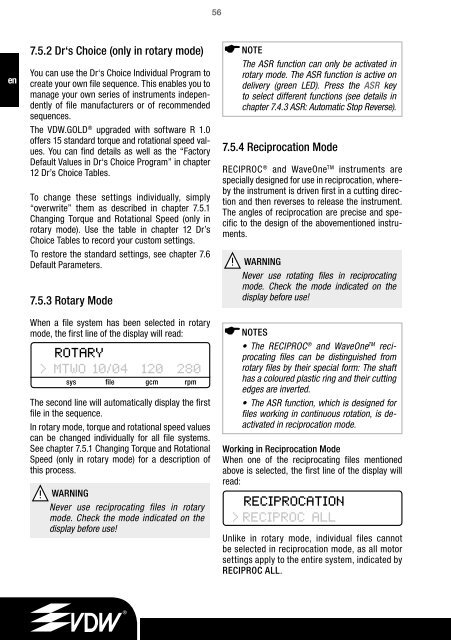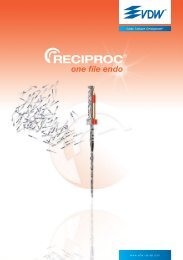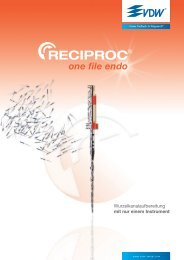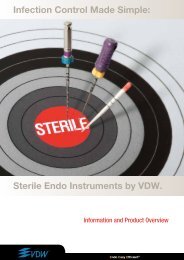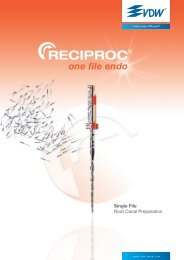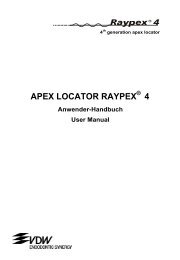RECIPROC® UPGRADE - Vdw-dental.com
RECIPROC® UPGRADE - Vdw-dental.com
RECIPROC® UPGRADE - Vdw-dental.com
Create successful ePaper yourself
Turn your PDF publications into a flip-book with our unique Google optimized e-Paper software.
56<br />
en<br />
7.5.2 Dr‘s Choice (only in rotary mode)<br />
You can use the Dr‘s Choice Individual Program to<br />
create your own file sequence. This enables you to<br />
manage your own series of instruments independently<br />
of file manufacturers or of re<strong>com</strong>mended<br />
sequences.<br />
The VDW.GOLD ® upgraded with software R 1.0<br />
offers 15 standard torque and rotational speed values.<br />
You can find details as well as the “Factory<br />
Default Values in Dr‘s Choice Program” in chapter<br />
12 Dr’s Choice Tables.<br />
To change these settings individually, simply<br />
“overwrite” them as described in chapter 7.5.1<br />
Changing Torque and Rotational Speed (only in<br />
rotary mode). Use the table in chapter 12 Dr’s<br />
Choice Tables to record your custom settings.<br />
To restore the standard settings, see chapter 7.6<br />
Default Parameters.<br />
7.5.3 Rotary Mode<br />
When a file system has been selected in rotary<br />
mode, the first line of the display will read:<br />
sys file gcm rpm<br />
The second line will automatically display the first<br />
file in the sequence.<br />
In rotary mode, torque and rotational speed values<br />
can be changed individually for all file systems.<br />
See chapter 7.5.1 Changing Torque and Rotational<br />
Speed (only in rotary mode) for a description of<br />
this process.<br />
WARNING<br />
Never use reciprocating files in rotary<br />
mode. Check the mode indicated on the<br />
display before use!<br />
NOTE<br />
The ASR function can only be activated in<br />
rotary mode. The ASR function is active on<br />
delivery (green LED). Press the ASR key<br />
to select different functions (see details in<br />
chapter 7.4.3 ASR: Automatic Stop Reverse).<br />
7.5.4 Reciprocation Mode<br />
RECIPROC ® and WaveOne TM instruments are<br />
specially designed for use in reciprocation, whereby<br />
the instrument is driven first in a cutting direction<br />
and then reverses to release the instrument.<br />
The angles of reciprocation are precise and specific<br />
to the design of the abovementioned instruments.<br />
WARNING<br />
Never use rotating files in reciprocating<br />
mode. Check the mode indicated on the<br />
display before use!<br />
NOTES<br />
• The RECIPROC ® and WaveOne TM reciprocating<br />
files can be distinguished from<br />
rotary files by their special form: The shaft<br />
has a coloured plastic ring and their cutting<br />
edges are inverted.<br />
• The ASR function, which is designed for<br />
files working in continuous rotation, is deactivated<br />
in reciprocation mode.<br />
Working in Reciprocation Mode<br />
When one of the reciprocating files mentioned<br />
above is selected, the first line of the display will<br />
read:<br />
Unlike in rotary mode, individual files cannot<br />
be selected in reciprocation mode, as all motor<br />
settings apply to the entire system, indicated by<br />
RECIPROC ALL.