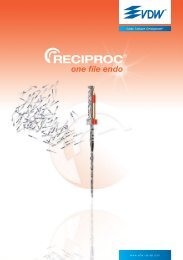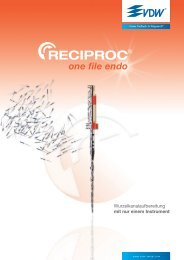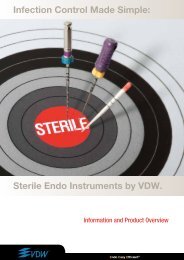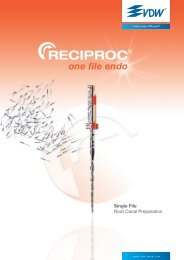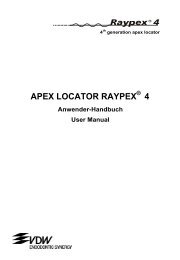RECIPROC® UPGRADE - Vdw-dental.com
RECIPROC® UPGRADE - Vdw-dental.com
RECIPROC® UPGRADE - Vdw-dental.com
Create successful ePaper yourself
Turn your PDF publications into a flip-book with our unique Google optimized e-Paper software.
53<br />
7.4.2 CAL: Calibration<br />
Calibrating the micromotor automatically sets<br />
the rotational speed in order to ensure torque<br />
precision. Calibration is necessary:<br />
• after replacing the micromotor,<br />
• after replacing, cleaning or autoclaving the<br />
VDW 6:1 contra-angle, but at least once per week<br />
(see also the separate operating instructions<br />
for the VDW 6:1 contra-angle).<br />
Starting Calibration<br />
1. Put the VDW 6:1 contra-angle on the micromotor<br />
(without file).<br />
2. Press the CAL key. The calibration process<br />
will begin, and the following message will be<br />
displayed.<br />
Aborting Calibration<br />
The calibration procedure can be halted at any<br />
time by pressing the foot pedal or any key on<br />
the keypad. The display will then read:<br />
Possible Error Messages<br />
If calibration cannot be correctly performed or<br />
<strong>com</strong>pleted, the display will read:<br />
Details on possible error messages such as<br />
ERROR 1 or ERROR 2 can be found in chapter 10<br />
Troubleshooting.<br />
en<br />
The micromotor will automatically measure the<br />
inertia of the contra-angle by starting at minimum<br />
rotational speed and accelerating to maximum<br />
speed.<br />
3. The procedure stops automatically as soon as<br />
calibration is <strong>com</strong>plete (all black bars are visible<br />
on the display).<br />
7.4.3 ASR: Automatic Stop Reverse<br />
NOTE<br />
The ASR function (automatic stop and<br />
reversal of rotational direction) can only be<br />
activated in rotary mode. In reciprocation<br />
mode, the ASR function is automatically<br />
deactivated (LED off).<br />
WARNINGS<br />
• Never press the CAL key while the device<br />
is in use.<br />
• Calibrate the device without files. The<br />
micromotor accelerates from minimum to<br />
maximum rotational speed during calibration.<br />
• Use only the VDW 6:1 contra-angle<br />
with the VDW.GOLD ® . The precision of the<br />
torque, the rotational speed and the length<br />
determination are only ensured if the VDW<br />
6:1 contra-angle is used.<br />
ASR is active (green LED) in rotary mode on<br />
delivery.<br />
Selection of Different ASR Functions in Rotary<br />
Mode<br />
You can select different ASR functions by pressing<br />
the ASR key. The LED light will change colour depending<br />
on the function selected:<br />
Green: When the preset torque value has been<br />
reached, the micromotor will automatically rotate<br />
in the opposite direction (counter-clockwise). As<br />
soon as the file stops meeting resistance, the micromotor<br />
will automatically begin running forwards<br />
(clockwise) again.<br />
Red: The micromotor will automatically rotate in<br />
the opposite direction (counter-clockwise) without<br />
torque control.<br />
Endo Easy Efficient ®