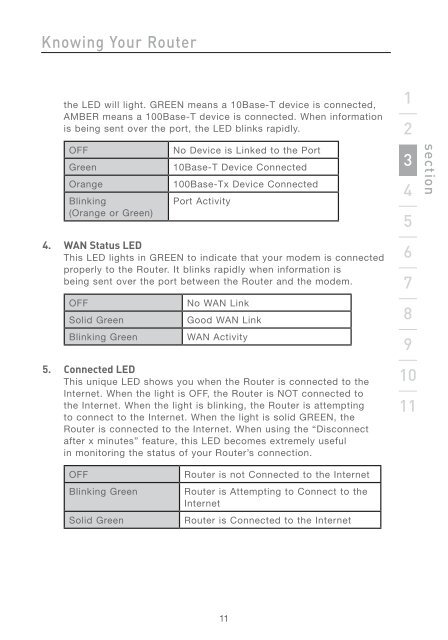Wireless G Router - Belkin
Wireless G Router - Belkin
Wireless G Router - Belkin
Create successful ePaper yourself
Turn your PDF publications into a flip-book with our unique Google optimized e-Paper software.
Knowing Your <strong>Router</strong><br />
the LED will light. GREEN means a 10Base-T device is connected,<br />
AMBER means a 100Base-T device is connected. When information<br />
is being sent over the port, the LED blinks rapidly.<br />
OFF No Device is Linked to the Port<br />
Green 10Base-T Device Connected<br />
Orange 100Base-Tx Device Connected<br />
Blinking<br />
(Orange or Green)<br />
Port Activity<br />
4. WAN Status LED<br />
This LED lights in GREEN to indicate that your modem is connected<br />
properly to the <strong>Router</strong>. It blinks rapidly when information is<br />
being sent over the port between the <strong>Router</strong> and the modem.<br />
OFF No WAN Link<br />
Solid Green Good WAN Link<br />
Blinking Green WAN Activity<br />
5. Connected LED<br />
This unique LED shows you when the <strong>Router</strong> is connected to the<br />
Internet. When the light is OFF, the <strong>Router</strong> is NOT connected to<br />
the Internet. When the light is blinking, the <strong>Router</strong> is attempting<br />
to connect to the Internet. When the light is solid GREEN, the<br />
<strong>Router</strong> is connected to the Internet. When using the “Disconnect<br />
after x minutes” feature, this LED becomes extremely useful<br />
in monitoring the status of your <strong>Router</strong>’s connection.<br />
OFF <strong>Router</strong> is not Connected to the Internet<br />
Blinking Green <strong>Router</strong> is Attempting to Connect to the<br />
Internet<br />
Solid Green <strong>Router</strong> is Connected to the Internet<br />
11<br />
1<br />
2<br />
3<br />
4<br />
5<br />
6<br />
7<br />
8<br />
9<br />
10<br />
11<br />
section