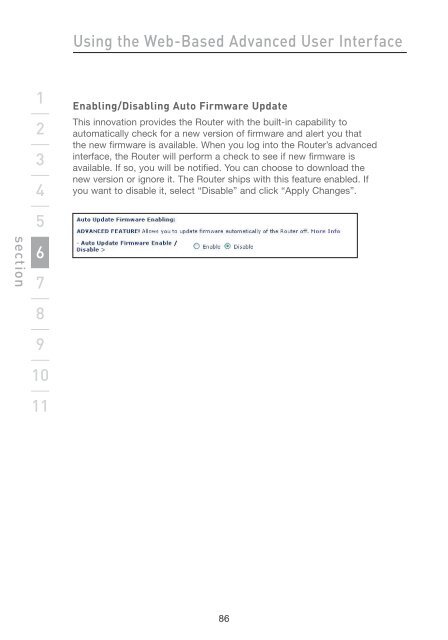Wireless G Router - Belkin
Wireless G Router - Belkin
Wireless G Router - Belkin
Create successful ePaper yourself
Turn your PDF publications into a flip-book with our unique Google optimized e-Paper software.
section<br />
1<br />
2<br />
3<br />
4<br />
5<br />
6<br />
7<br />
8<br />
9<br />
10<br />
11<br />
Using the Web-Based Advanced User Interface<br />
Enabling/Disabling Auto Firmware Update<br />
This innovation provides the <strong>Router</strong> with the built-in capability to<br />
automatically check for a new version of firmware and alert you that<br />
the new firmware is available. When you log into the <strong>Router</strong>’s advanced<br />
interface, the <strong>Router</strong> will perform a check to see if new firmware is<br />
available. If so, you will be notified. You can choose to download the<br />
new version or ignore it. The <strong>Router</strong> ships with this feature enabled. If<br />
you want to disable it, select “Disable” and click “Apply Changes”.<br />
86