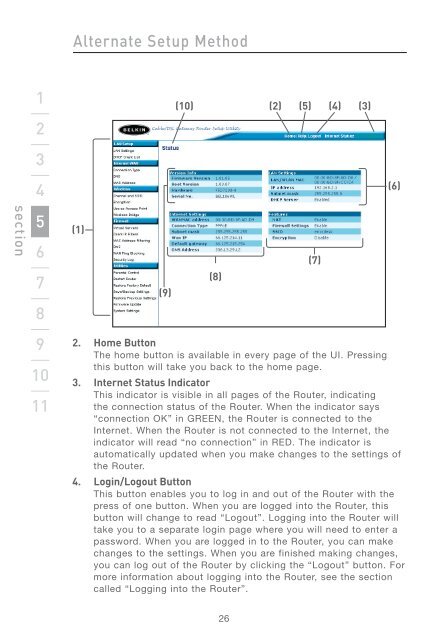Wireless G Router - Belkin
Wireless G Router - Belkin
Wireless G Router - Belkin
You also want an ePaper? Increase the reach of your titles
YUMPU automatically turns print PDFs into web optimized ePapers that Google loves.
section<br />
1<br />
2<br />
3<br />
4<br />
5<br />
5 (1)<br />
6<br />
7<br />
8<br />
9<br />
10<br />
11<br />
Alternate Setup Method<br />
(9)<br />
(10) (2) (5) (4) (3)<br />
(8)<br />
2. Home Button<br />
The home button is available in every page of the UI. Pressing<br />
this button will take you back to the home page.<br />
3. Internet Status Indicator<br />
This indicator is visible in all pages of the <strong>Router</strong>, indicating<br />
the connection status of the <strong>Router</strong>. When the indicator says<br />
“connection OK” in GREEN, the <strong>Router</strong> is connected to the<br />
Internet. When the <strong>Router</strong> is not connected to the Internet, the<br />
indicator will read “no connection” in RED. The indicator is<br />
automatically updated when you make changes to the settings of<br />
the <strong>Router</strong>.<br />
4. Login/Logout Button<br />
This button enables you to log in and out of the <strong>Router</strong> with the<br />
press of one button. When you are logged into the <strong>Router</strong>, this<br />
button will change to read “Logout”. Logging into the <strong>Router</strong> will<br />
take you to a separate login page where you will need to enter a<br />
password. When you are logged in to the <strong>Router</strong>, you can make<br />
changes to the settings. When you are finished making changes,<br />
you can log out of the <strong>Router</strong> by clicking the “Logout” button. For<br />
more information about logging into the <strong>Router</strong>, see the section<br />
called “Logging into the <strong>Router</strong>”.<br />
26<br />
(7)<br />
(6)