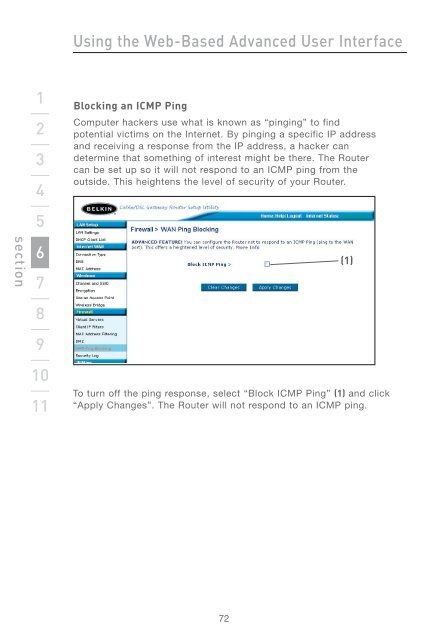Wireless G Router - Belkin
Wireless G Router - Belkin
Wireless G Router - Belkin
You also want an ePaper? Increase the reach of your titles
YUMPU automatically turns print PDFs into web optimized ePapers that Google loves.
section<br />
1<br />
2<br />
3<br />
4<br />
5<br />
6<br />
7<br />
8<br />
9<br />
10<br />
11<br />
Using the Web-Based Advanced User Interface<br />
Blocking an ICMP Ping<br />
Computer hackers use what is known as “pinging” to find<br />
potential victims on the Internet. By pinging a specific IP address<br />
and receiving a response from the IP address, a hacker can<br />
determine that something of interest might be there. The <strong>Router</strong><br />
can be set up so it will not respond to an ICMP ping from the<br />
outside. This heightens the level of security of your <strong>Router</strong>.<br />
To turn off the ping response, select “Block ICMP Ping” (1) and click<br />
“Apply Changes”. The <strong>Router</strong> will not respond to an ICMP ping.<br />
72<br />
(1)