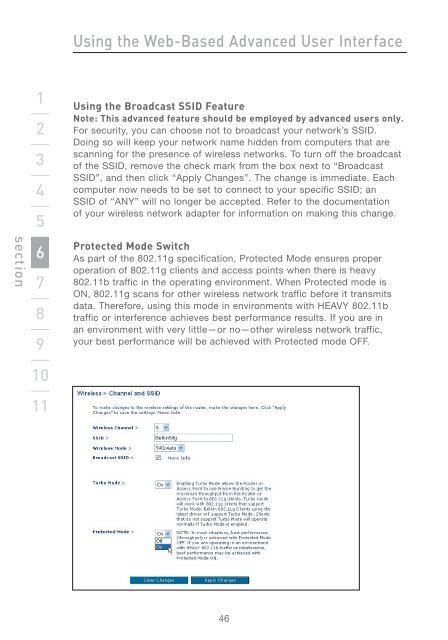Wireless G Router - Belkin
Wireless G Router - Belkin
Wireless G Router - Belkin
You also want an ePaper? Increase the reach of your titles
YUMPU automatically turns print PDFs into web optimized ePapers that Google loves.
section<br />
1<br />
2<br />
3<br />
4<br />
5<br />
6<br />
7<br />
8<br />
9<br />
10<br />
11<br />
Using the Web-Based Advanced User Interface<br />
Using the Broadcast SSID Feature<br />
Note: This advanced feature should be employed by advanced users only.<br />
For security, you can choose not to broadcast your network’s SSID.<br />
Doing so will keep your network name hidden from computers that are<br />
scanning for the presence of wireless networks. To turn off the broadcast<br />
of the SSID, remove the check mark from the box next to “Broadcast<br />
SSID”, and then click “Apply Changes”. The change is immediate. Each<br />
computer now needs to be set to connect to your specific SSID; an<br />
SSID of “ANY” will no longer be accepted. Refer to the documentation<br />
of your wireless network adapter for information on making this change.<br />
Protected Mode Switch<br />
As part of the 802.11g specification, Protected Mode ensures proper<br />
operation of 802.11g clients and access points when there is heavy<br />
802.11b traffic in the operating environment. When Protected mode is<br />
ON, 802.11g scans for other wireless network traffic before it transmits<br />
data. Therefore, using this mode in environments with HEAVY 802.11b<br />
traffic or interference achieves best performance results. If you are in<br />
an environment with very little—or no—other wireless network traffic,<br />
your best performance will be achieved with Protected mode OFF.<br />
46