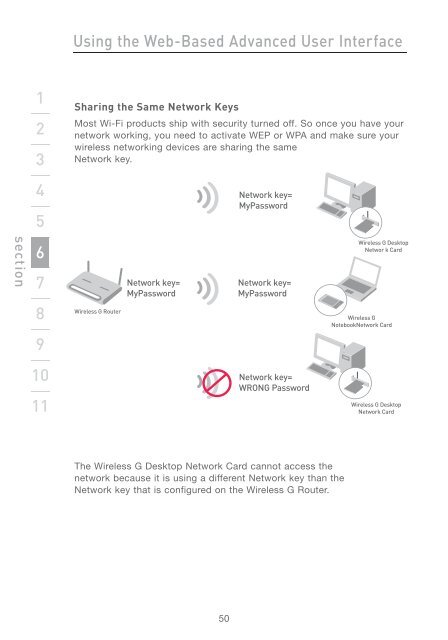Wireless G Router - Belkin
Wireless G Router - Belkin
Wireless G Router - Belkin
You also want an ePaper? Increase the reach of your titles
YUMPU automatically turns print PDFs into web optimized ePapers that Google loves.
section<br />
1<br />
2<br />
3<br />
4<br />
5<br />
6<br />
7<br />
8<br />
9<br />
10<br />
11<br />
Using the Web-Based Advanced User Interface<br />
Sharing the Same Network Keys<br />
Most Wi-Fi products ship with security turned off. So once you have your<br />
network working, you need to activate WEP or WPA and make sure your<br />
wireless networking devices are sharing the same<br />
Network key.<br />
<strong>Wireless</strong> G <strong>Router</strong><br />
Network key=<br />
MyPassword<br />
50<br />
Network key=<br />
MyPassword<br />
Network key=<br />
MyPassword<br />
Network key=<br />
WRONG Password<br />
The <strong>Wireless</strong> G Desktop Network Card cannot access the<br />
network because it is using a different Network key than the<br />
Network key that is configured on the <strong>Wireless</strong> G <strong>Router</strong>.<br />
<strong>Wireless</strong> G Desktop<br />
Networ k Card<br />
<strong>Wireless</strong> G<br />
Notebook Network Card<br />
<strong>Wireless</strong> G Desktop<br />
Network Card