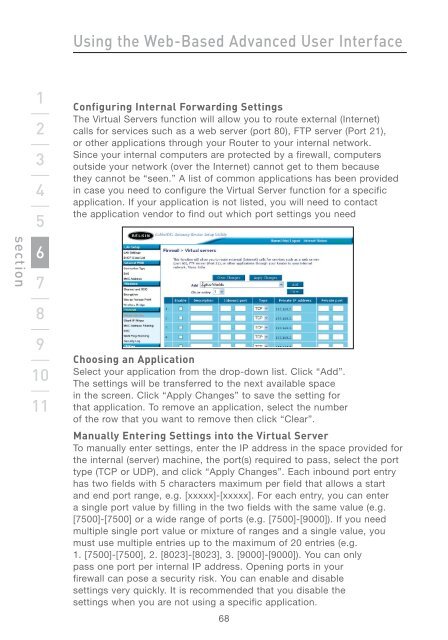Wireless G Router - Belkin
Wireless G Router - Belkin
Wireless G Router - Belkin
Create successful ePaper yourself
Turn your PDF publications into a flip-book with our unique Google optimized e-Paper software.
section<br />
1<br />
2<br />
3<br />
4<br />
5<br />
6<br />
7<br />
8<br />
9<br />
10<br />
11<br />
Using the Web-Based Advanced User Interface<br />
Configuring Internal Forwarding Settings<br />
The Virtual Servers function will allow you to route external (Internet)<br />
calls for services such as a web server (port 80), FTP server (Port 21),<br />
or other applications through your <strong>Router</strong> to your internal network.<br />
Since your internal computers are protected by a firewall, computers<br />
outside your network (over the Internet) cannot get to them because<br />
they cannot be “seen.” A list of common applications has been provided<br />
in case you need to configure the Virtual Server function for a specific<br />
application. If your application is not listed, you will need to contact<br />
the application vendor to find out which port settings you need<br />
Choosing an Application<br />
Select your application from the drop-down list. Click “Add”.<br />
The settings will be transferred to the next available space<br />
in the screen. Click “Apply Changes” to save the setting for<br />
that application. To remove an application, select the number<br />
of the row that you want to remove then click “Clear”.<br />
Manually Entering Settings into the Virtual Server<br />
To manually enter settings, enter the IP address in the space provided for<br />
the internal (server) machine, the port(s) required to pass, select the port<br />
type (TCP or UDP), and click “Apply Changes”. Each inbound port entry<br />
has two fields with 5 characters maximum per field that allows a start<br />
and end port range, e.g. [xxxxx]-[xxxxx]. For each entry, you can enter<br />
a single port value by filling in the two fields with the same value (e.g.<br />
[7500]-[7500] or a wide range of ports (e.g. [7500]-[9000]). If you need<br />
multiple single port value or mixture of ranges and a single value, you<br />
must use multiple entries up to the maximum of 20 entries (e.g.<br />
1. [7500]-[7500], 2. [8023]-[8023], 3. [9000]-[9000]). You can only<br />
pass one port per internal IP address. Opening ports in your<br />
firewall can pose a security risk. You can enable and disable<br />
settings very quickly. It is recommended that you disable the<br />
settings when you are not using a specific application.<br />
68