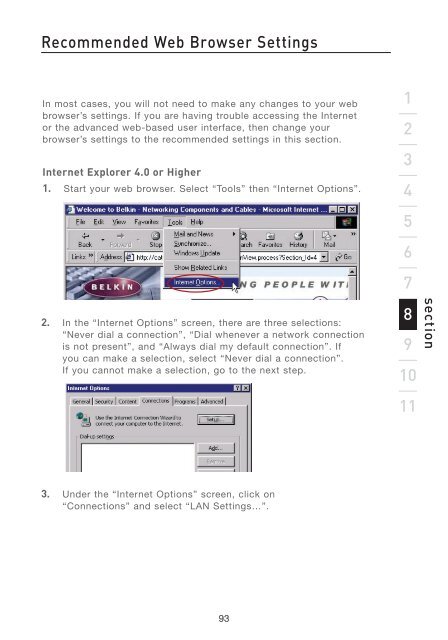Wireless G Router - Belkin
Wireless G Router - Belkin
Wireless G Router - Belkin
You also want an ePaper? Increase the reach of your titles
YUMPU automatically turns print PDFs into web optimized ePapers that Google loves.
Recommended Web Browser Settings<br />
In most cases, you will not need to make any changes to your web<br />
browser’s settings. If you are having trouble accessing the Internet<br />
or the advanced web-based user interface, then change your<br />
browser’s settings to the recommended settings in this section.<br />
Internet Explorer 4.0 or Higher<br />
1. Start your web browser. Select “Tools” then “Internet Options”.<br />
2. In the “Internet Options” screen, there are three selections:<br />
“Never dial a connection”, “Dial whenever a network connection<br />
is not present”, and “Always dial my default connection”. If<br />
you can make a selection, select “Never dial a connection”.<br />
If you cannot make a selection, go to the next step.<br />
3. Under the “Internet Options” screen, click on<br />
“Connections” and select “LAN Settings…”.<br />
93<br />
1<br />
2<br />
3<br />
4<br />
5<br />
6<br />
7<br />
8<br />
9<br />
10<br />
11<br />
section