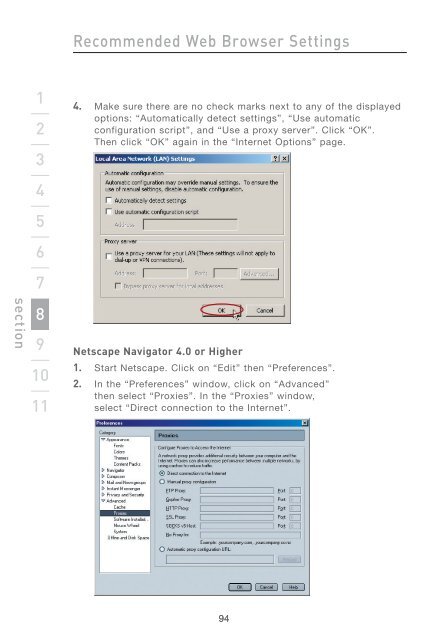Wireless G Router - Belkin
Wireless G Router - Belkin
Wireless G Router - Belkin
Create successful ePaper yourself
Turn your PDF publications into a flip-book with our unique Google optimized e-Paper software.
section<br />
1<br />
2<br />
3<br />
4<br />
5<br />
6<br />
7<br />
8<br />
9<br />
10<br />
11<br />
Recommended Web Browser Settings<br />
4. Make sure there are no check marks next to any of the displayed<br />
options: “Automatically detect settings”, “Use automatic<br />
configuration script”, and “Use a proxy server”. Click “OK”.<br />
Then click “OK” again in the “Internet Options” page.<br />
Netscape Navigator 4.0 or Higher<br />
1. Start Netscape. Click on “Edit” then “Preferences”.<br />
2. In the “Preferences” window, click on “Advanced”<br />
then select “Proxies”. In the “Proxies” window,<br />
select “Direct connection to the Internet”.<br />
94