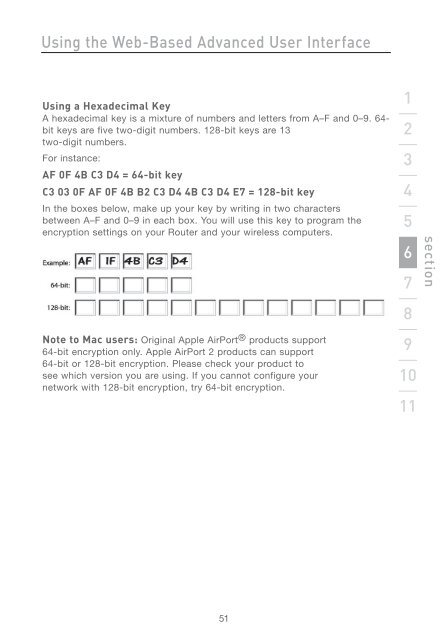Wireless G Router - Belkin
Wireless G Router - Belkin
Wireless G Router - Belkin
Create successful ePaper yourself
Turn your PDF publications into a flip-book with our unique Google optimized e-Paper software.
Using the Web-Based Advanced User Interface<br />
Using a Hexadecimal Key<br />
A hexadecimal key is a mixture of numbers and letters from A–F and 0–9. 64bit<br />
keys are five two-digit numbers. 128-bit keys are 13<br />
two-digit numbers.<br />
For instance:<br />
AF 0F 4B C3 D4 = 64-bit key<br />
C3 03 0F AF 0F 4B B2 C3 D4 4B C3 D4 E7 = 128-bit key<br />
In the boxes below, make up your key by writing in two characters<br />
between A–F and 0–9 in each box. You will use this key to program the<br />
encryption settings on your <strong>Router</strong> and your wireless computers.<br />
Note to Mac users: Original Apple AirPort ® products support<br />
64-bit encryption only. Apple AirPort 2 products can support<br />
64-bit or 128-bit encryption. Please check your product to<br />
see which version you are using. If you cannot configure your<br />
network with 128-bit encryption, try 64-bit encryption.<br />
51<br />
1<br />
2<br />
3<br />
4<br />
5<br />
6<br />
7<br />
8<br />
9<br />
10<br />
11<br />
section