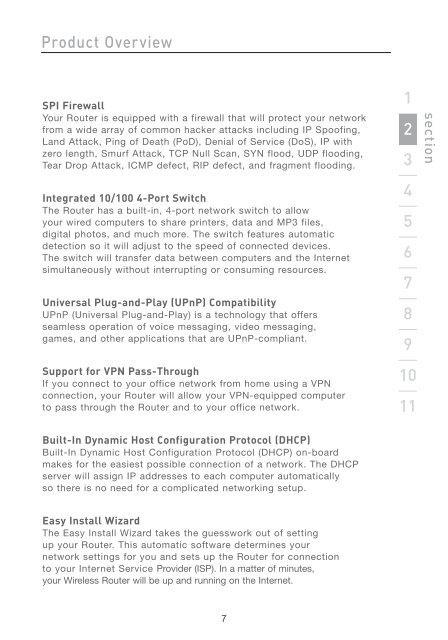Wireless G Router - Belkin
Wireless G Router - Belkin
Wireless G Router - Belkin
You also want an ePaper? Increase the reach of your titles
YUMPU automatically turns print PDFs into web optimized ePapers that Google loves.
Product Overview<br />
SPI Firewall<br />
Your <strong>Router</strong> is equipped with a firewall that will protect your network<br />
from a wide array of common hacker attacks including IP Spoofing,<br />
Land Attack, Ping of Death (PoD), Denial of Service (DoS), IP with<br />
zero length, Smurf Attack, TCP Null Scan, SYN flood, UDP flooding,<br />
Tear Drop Attack, ICMP defect, RIP defect, and fragment flooding.<br />
Integrated 10/100 4-Port Switch<br />
The <strong>Router</strong> has a built-in, 4-port network switch to allow<br />
your wired computers to share printers, data and MP3 files,<br />
digital photos, and much more. The switch features automatic<br />
detection so it will adjust to the speed of connected devices.<br />
The switch will transfer data between computers and the Internet<br />
simultaneously without interrupting or consuming resources.<br />
Universal Plug-and-Play (UPnP) Compatibility<br />
UPnP (Universal Plug-and-Play) is a technology that offers<br />
seamless operation of voice messaging, video messaging,<br />
games, and other applications that are UPnP-compliant.<br />
Support for VPN Pass-Through<br />
If you connect to your office network from home using a VPN<br />
connection, your <strong>Router</strong> will allow your VPN-equipped computer<br />
to pass through the <strong>Router</strong> and to your office network.<br />
Built-In Dynamic Host Configuration Protocol (DHCP)<br />
Built-In Dynamic Host Configuration Protocol (DHCP) on-board<br />
makes for the easiest possible connection of a network. The DHCP<br />
server will assign IP addresses to each computer automatically<br />
so there is no need for a complicated networking setup.<br />
Easy Install Wizard<br />
The Easy Install Wizard takes the guesswork out of setting<br />
up your <strong>Router</strong>. This automatic software determines your<br />
network settings for you and sets up the <strong>Router</strong> for connection<br />
to your Internet Service Provider (ISP). In a matter of minutes,<br />
your <strong>Wireless</strong> <strong>Router</strong> will be up and running on the Internet.<br />
7<br />
1<br />
2<br />
3<br />
4<br />
5<br />
6<br />
7<br />
8<br />
9<br />
10<br />
11<br />
section