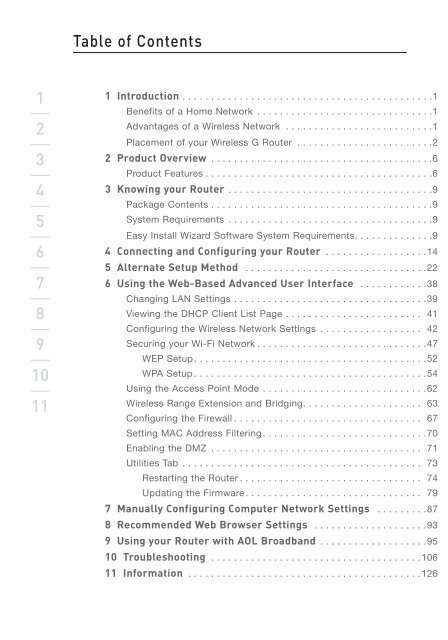Wireless G Router - Belkin
Wireless G Router - Belkin
Wireless G Router - Belkin
You also want an ePaper? Increase the reach of your titles
YUMPU automatically turns print PDFs into web optimized ePapers that Google loves.
1<br />
2<br />
3<br />
4<br />
5<br />
6<br />
7<br />
8<br />
9<br />
10<br />
11<br />
Table of Contents<br />
1 Introduction . . . . . . . . . . . . . . . . . . . . . . . . . . . . . . . . . . . . . . . . . . . .1<br />
Benefits of a Home Network . . . . . . . . . . . . . . . . . . . . . . . . . . . . . . .1<br />
Advantages of a <strong>Wireless</strong> Network . . . . . . . . . . . . . . . . . . . . . . . . . .1<br />
Placement of your <strong>Wireless</strong> G <strong>Router</strong> . . . . . . . . . . . . . . . . . . . . . . . .2<br />
2 Product Overview . . . . . . . . . . . . . . . . . . . . . . . . . . . . . . . . . . . . . . .6<br />
Product Features . . . . . . . . . . . . . . . . . . . . . . . . . . . . . . . . . . . . . . . .6<br />
3 Knowing your <strong>Router</strong> . . . . . . . . . . . . . . . . . . . . . . . . . . . . . . . . . . . .9<br />
Package Contents . . . . . . . . . . . . . . . . . . . . . . . . . . . . . . . . . . . . . . .9<br />
System Requirements . . . . . . . . . . . . . . . . . . . . . . . . . . . . . . . . . . . .9<br />
Easy Install Wizard Software System Requirements. . . . . . . . . . . . . .9<br />
4 Connecting and Configuring your <strong>Router</strong> . . . . . . . . . . . . . . . . . .14<br />
5 Alternate Setup Method . . . . . . . . . . . . . . . . . . . . . . . . . . . . . . . .22<br />
6 Using the Web-Based Advanced User Interface . . . . . . . . . . . .38<br />
Changing LAN Settings . . . . . . . . . . . . . . . . . . . . . . . . . . . . . . . . . .39<br />
Viewing the DHCP Client List Page . . . . . . . . . . . . . . . . . . . . . . . . 41<br />
Configuring the <strong>Wireless</strong> Network Settings . . . . . . . . . . . . . . . . . . 42<br />
Securing your Wi-Fi Network . . . . . . . . . . . . . . . . . . . . . . . . . . . . . .47<br />
WEP Setup. . . . . . . . . . . . . . . . . . . . . . . . . . . . . . . . . . . . . . . . .52<br />
WPA Setup . . . . . . . . . . . . . . . . . . . . . . . . . . . . . . . . . . . . . . . . .54<br />
Using the Access Point Mode . . . . . . . . . . . . . . . . . . . . . . . . . . . . .62<br />
<strong>Wireless</strong> Range Extension and Bridging. . . . . . . . . . . . . . . . . . . . . 63<br />
Configuring the Firewall . . . . . . . . . . . . . . . . . . . . . . . . . . . . . . . . . 67<br />
Setting MAC Address Filtering . . . . . . . . . . . . . . . . . . . . . . . . . . . . .70<br />
Enabling the DMZ . . . . . . . . . . . . . . . . . . . . . . . . . . . . . . . . . . . . . 71<br />
Utilities Tab . . . . . . . . . . . . . . . . . . . . . . . . . . . . . . . . . . . . . . . . . . 73<br />
Restarting the <strong>Router</strong> . . . . . . . . . . . . . . . . . . . . . . . . . . . . . . . . 74<br />
Updating the Firmware . . . . . . . . . . . . . . . . . . . . . . . . . . . . . . . 79<br />
7 Manually Configuring Computer Network Settings . . . . . . . . .87<br />
8 Recommended Web Browser Settings . . . . . . . . . . . . . . . . . . . .93<br />
9 Using your <strong>Router</strong> with AOL Broadband . . . . . . . . . . . . . . . . . . .95<br />
10 Troubleshooting . . . . . . . . . . . . . . . . . . . . . . . . . . . . . . . . . . . . .106<br />
11 Information . . . . . . . . . . . . . . . . . . . . . . . . . . . . . . . . . . . . . . . . .126