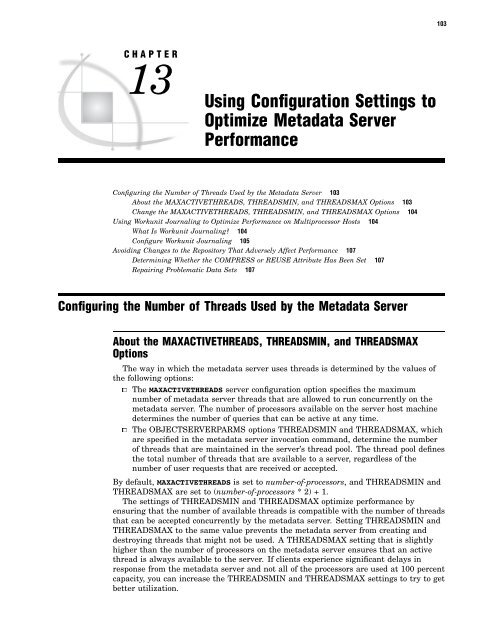SAS 9.1.3 Intelligence Platform: System Administration Guide
SAS 9.1.3 Intelligence Platform: System Administration Guide
SAS 9.1.3 Intelligence Platform: System Administration Guide
You also want an ePaper? Increase the reach of your titles
YUMPU automatically turns print PDFs into web optimized ePapers that Google loves.
CHAPTER<br />
13 Using Configuration Settings to<br />
Optimize Metadata Server<br />
Performance<br />
Configuring the Number of Threads Used by the Metadata Server 103<br />
About the MAXACTIVETHREADS, THREADSMIN, and THREADSMAX Options 103<br />
Change the MAXACTIVETHREADS, THREADSMIN, and THREADSMAX Options 104<br />
Using Workunit Journaling to Optimize Performance on Multiprocessor Hosts 104<br />
What Is Workunit Journaling? 104<br />
Configure Workunit Journaling 105<br />
Avoiding Changes to the Repository That Adversely Affect Performance 107<br />
Determining Whether the COMPRESS or REUSE Attribute Has Been Set 107<br />
Repairing Problematic Data Sets 107<br />
Configuring the Number of Threads Used by the Metadata Server<br />
About the MAXACTIVETHREADS, THREADSMIN, and THREADSMAX<br />
Options<br />
The way in which the metadata server uses threads is determined by the values of<br />
the following options:<br />
3 The MAXACTIVETHREADS server configuration option specifies the maximum<br />
number of metadata server threads that are allowed to run concurrently on the<br />
metadata server. The number of processors available on the server host machine<br />
determines the number of queries that can be active at any time.<br />
3 The OBJECTSERVERPARMS options THREADSMIN and THREADSMAX, which<br />
are specified in the metadata server invocation command, determine the number<br />
of threads that are maintained in the server’s thread pool. The thread pool defines<br />
the total number of threads that are available to a server, regardless of the<br />
number of user requests that are received or accepted.<br />
By default, MAXACTIVETHREADS is set to number-of-processors, and THREADSMIN and<br />
THREADSMAX are set to (number-of-processors *2)+1.<br />
The settings of THREADSMIN and THREADSMAX optimize performance by<br />
ensuring that the number of available threads is compatible with the number of threads<br />
that can be accepted concurrently by the metadata server. Setting THREADSMIN and<br />
THREADSMAX to the same value prevents the metadata server from creating and<br />
destroying threads that might not be used. A THREADSMAX setting that is slightly<br />
higher than the number of processors on the metadata server ensures that an active<br />
thread is always available to the server. If clients experience significant delays in<br />
response from the metadata server and not all of the processors are used at 100 percent<br />
capacity, you can increase the THREADSMIN and THREADSMAX settings to try to get<br />
better utilization.<br />
103