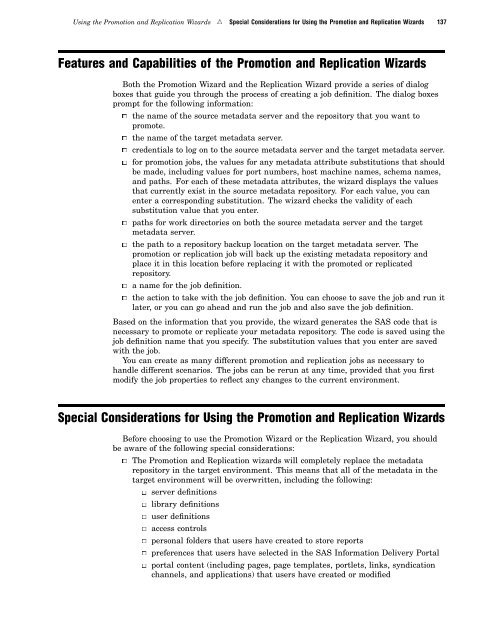SAS 9.1.3 Intelligence Platform: System Administration Guide
SAS 9.1.3 Intelligence Platform: System Administration Guide
SAS 9.1.3 Intelligence Platform: System Administration Guide
You also want an ePaper? Increase the reach of your titles
YUMPU automatically turns print PDFs into web optimized ePapers that Google loves.
Using the Promotion and Replication Wizards R Special Considerations for Using the Promotion and Replication Wizards 137<br />
Features and Capabilities of the Promotion and Replication Wizards<br />
Both the Promotion Wizard and the Replication Wizard provide a series of dialog<br />
boxes that guide you through the process of creating a job definition. The dialog boxes<br />
prompt for the following information:<br />
3 the name of the source metadata server and the repository that you want to<br />
promote.<br />
3 the name of the target metadata server.<br />
3 credentials to log on to the source metadata server and the target metadata server.<br />
3 for promotion jobs, the values for any metadata attribute substitutions that should<br />
be made, including values for port numbers, host machine names, schema names,<br />
and paths. For each of these metadata attributes, the wizard displays the values<br />
that currently exist in the source metadata repository. For each value, you can<br />
enter a corresponding substitution. The wizard checks the validity of each<br />
substitution value that you enter.<br />
3 paths for work directories on both the source metadata server and the target<br />
metadata server.<br />
3 the path to a repository backup location on the target metadata server. The<br />
promotion or replication job will back up the existing metadata repository and<br />
place it in this location before replacing it with the promoted or replicated<br />
repository.<br />
3 a name for the job definition.<br />
3 the action to take with the job definition. You can choose to save the job and run it<br />
later, or you can go ahead and run the job and also save the job definition.<br />
Based on the information that you provide, the wizard generates the <strong>SAS</strong> code that is<br />
necessary to promote or replicate your metadata repository. The code is saved using the<br />
job definition name that you specify. The substitution values that you enter are saved<br />
with the job.<br />
You can create as many different promotion and replication jobs as necessary to<br />
handle different scenarios. The jobs can be rerun at any time, provided that you first<br />
modify the job properties to reflect any changes to the current environment.<br />
Special Considerations for Using the Promotion and Replication Wizards<br />
Before choosing to use the Promotion Wizard or the Replication Wizard, you should<br />
be aware of the following special considerations:<br />
3 The Promotion and Replication wizards will completely replace the metadata<br />
repository in the target environment. This means that all of the metadata in the<br />
target environment will be overwritten, including the following:<br />
3 server definitions<br />
3 library definitions<br />
3 user definitions<br />
3 access controls<br />
3 personal folders that users have created to store reports<br />
3 preferences that users have selected in the <strong>SAS</strong> Information Delivery Portal<br />
3 portal content (including pages, page templates, portlets, links, syndication<br />
channels, and applications) that users have created or modified