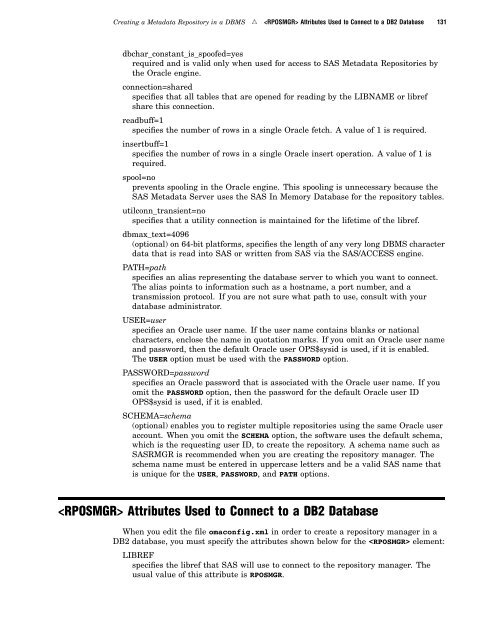SAS 9.1.3 Intelligence Platform: System Administration Guide
SAS 9.1.3 Intelligence Platform: System Administration Guide
SAS 9.1.3 Intelligence Platform: System Administration Guide
Create successful ePaper yourself
Turn your PDF publications into a flip-book with our unique Google optimized e-Paper software.
Creating a Metadata Repository in a DBMS R Attributes Used to Connect to a DB2 Database 131<br />
dbchar_constant_is_spoofed=yes<br />
required and is valid only when used for access to <strong>SAS</strong> Metadata Repositories by<br />
the Oracle engine.<br />
connection=shared<br />
specifies that all tables that are opened for reading by the LIBNAME or libref<br />
share this connection.<br />
readbuff=1<br />
specifies the number of rows in a single Oracle fetch. A value of 1 is required.<br />
insertbuff=1<br />
specifies the number of rows in a single Oracle insert operation. A value of 1 is<br />
required.<br />
spool=no<br />
prevents spooling in the Oracle engine. This spooling is unnecessary because the<br />
<strong>SAS</strong> Metadata Server uses the <strong>SAS</strong> In Memory Database for the repository tables.<br />
utilconn_transient=no<br />
specifies that a utility connection is maintained for the lifetime of the libref.<br />
dbmax_text=4096<br />
(optional) on 64-bit platforms, specifies the length of any very long DBMS character<br />
data that is read into <strong>SAS</strong> or written from <strong>SAS</strong> via the <strong>SAS</strong>/ACCESS engine.<br />
PATH=path<br />
specifies an alias representing the database server to which you want to connect.<br />
The alias points to information such as a hostname, a port number, and a<br />
transmission protocol. If you are not sure what path to use, consult with your<br />
database administrator.<br />
USER=user<br />
specifies an Oracle user name. If the user name contains blanks or national<br />
characters, enclose the name in quotation marks. If you omit an Oracle user name<br />
and password, then the default Oracle user OPS$sysid is used, if it is enabled.<br />
The USER option must be used with the PASSWORD option.<br />
PASSWORD=password<br />
specifies an Oracle password that is associated with the Oracle user name. If you<br />
omit the PASSWORD option, then the password for the default Oracle user ID<br />
OPS$sysid is used, if it is enabled.<br />
SCHEMA=schema<br />
(optional) enables you to register multiple repositories using the same Oracle user<br />
account. When you omit the SCHEMA option, the software uses the default schema,<br />
which is the requesting user ID, to create the repository. A schema name such as<br />
<strong>SAS</strong>RMGR is recommended when you are creating the repository manager. The<br />
schema name must be entered in uppercase letters and be a valid <strong>SAS</strong> name that<br />
is unique for the USER, PASSWORD, and PATH options.<br />
Attributes Used to Connect to a DB2 Database<br />
When you edit the file omaconfig.xml in order to create a repository manager in a<br />
DB2 database, you must specify the attributes shown below for the element:<br />
LIBREF<br />
specifies the libref that <strong>SAS</strong> will use to connect to the repository manager. The<br />
usual value of this attribute is RPOSMGR.